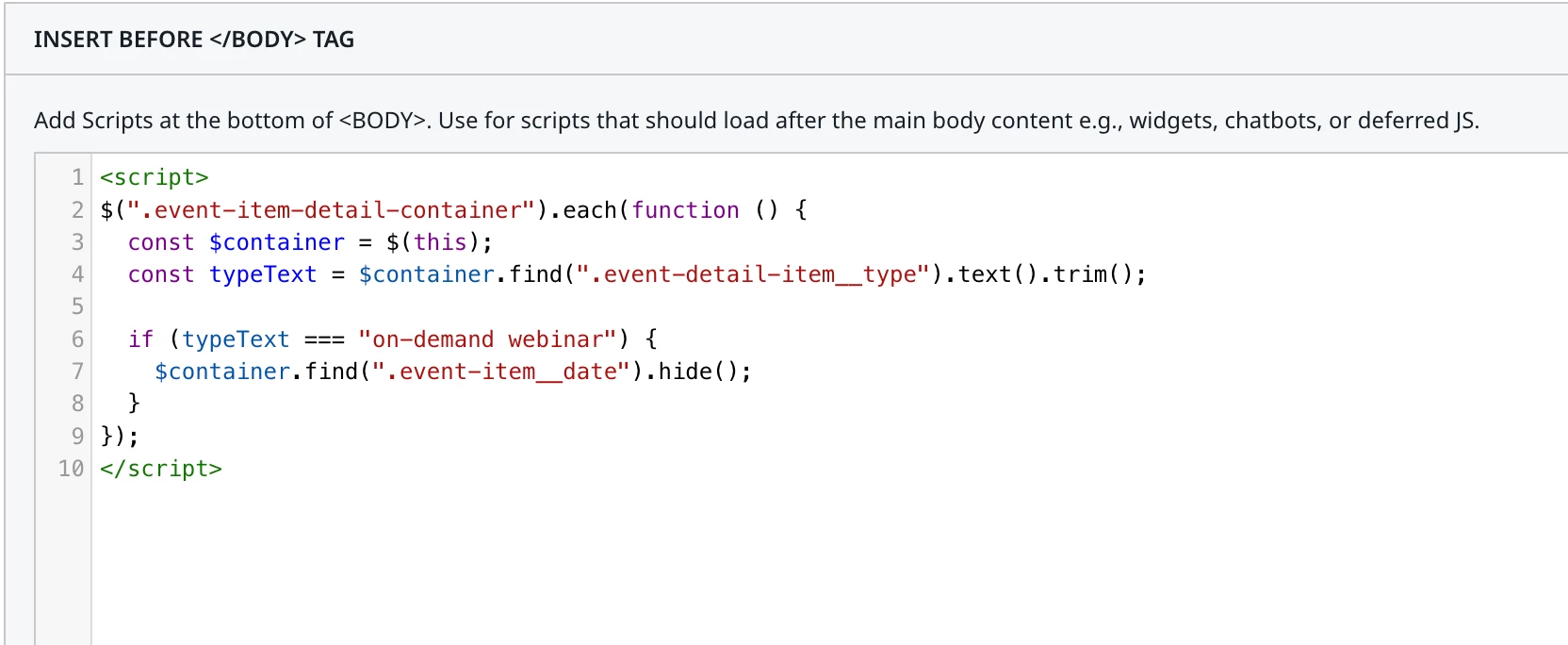Hi! I’m using Events to host on-demand webinars. The challenge is that the past event date still shows, which makes me worry people think it’s over instead of available to watch. I’m using Events because it’s the best way to organize and display the webinars.
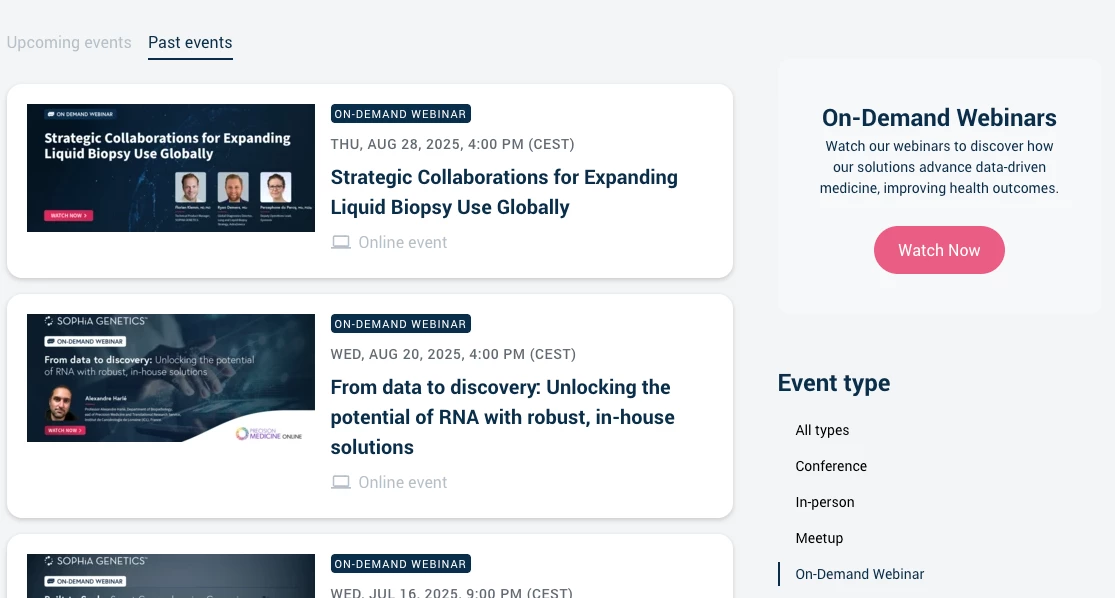
Is anyone aware of a way to hide or remove the date for on-demand events? Any tips would be greatly appreciated!
Thanks,
Stine