Hello! I am trying change the after action color of the “Like” and Subscribe” actions at the bottom of posts. I went to Theme, then Colors, Fonts, Buttons. The only place I see the yellow color is in buttons. Help please 😀

Hello! I am trying change the after action color of the “Like” and Subscribe” actions at the bottom of posts. I went to Theme, then Colors, Fonts, Buttons. The only place I see the yellow color is in buttons. Help please 😀

Best answer by A11ey
Found it!! In order to change the default of the active CTA find the code below in Custom CSS
a.is-active {
color: yellow !important;
}

Updated to
a.is-active {
color: teal !important;
}
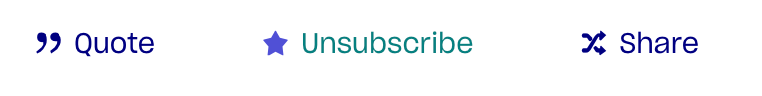
If you ever had a profile with us, there's no need to create another one.
Don't worry if your email address has since changed, or you can't remember your login, just let us know at community@gainsight.com and we'll help you get started from where you left.
Else, please continue with the registration below.
Enter your E-mail address. We'll send you an e-mail with instructions to reset your password.