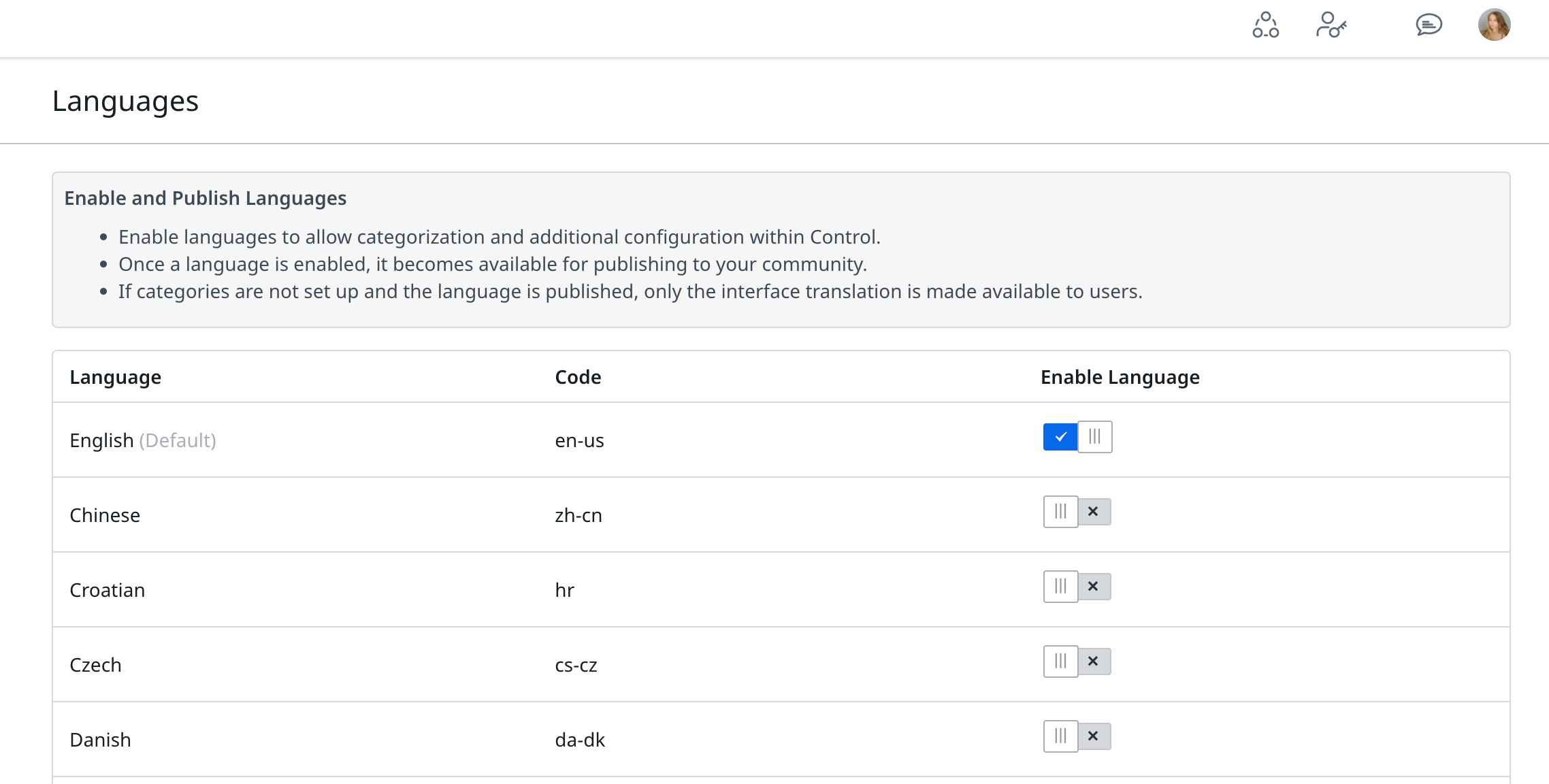Hi dear Community!
I’m struggling with the localization, so I need your opinions.
Gainsight introduced this functionality -
So now, when we enable a language in the settings, there’s a toggle in the Destination, and some of the phrases are automatically translated:
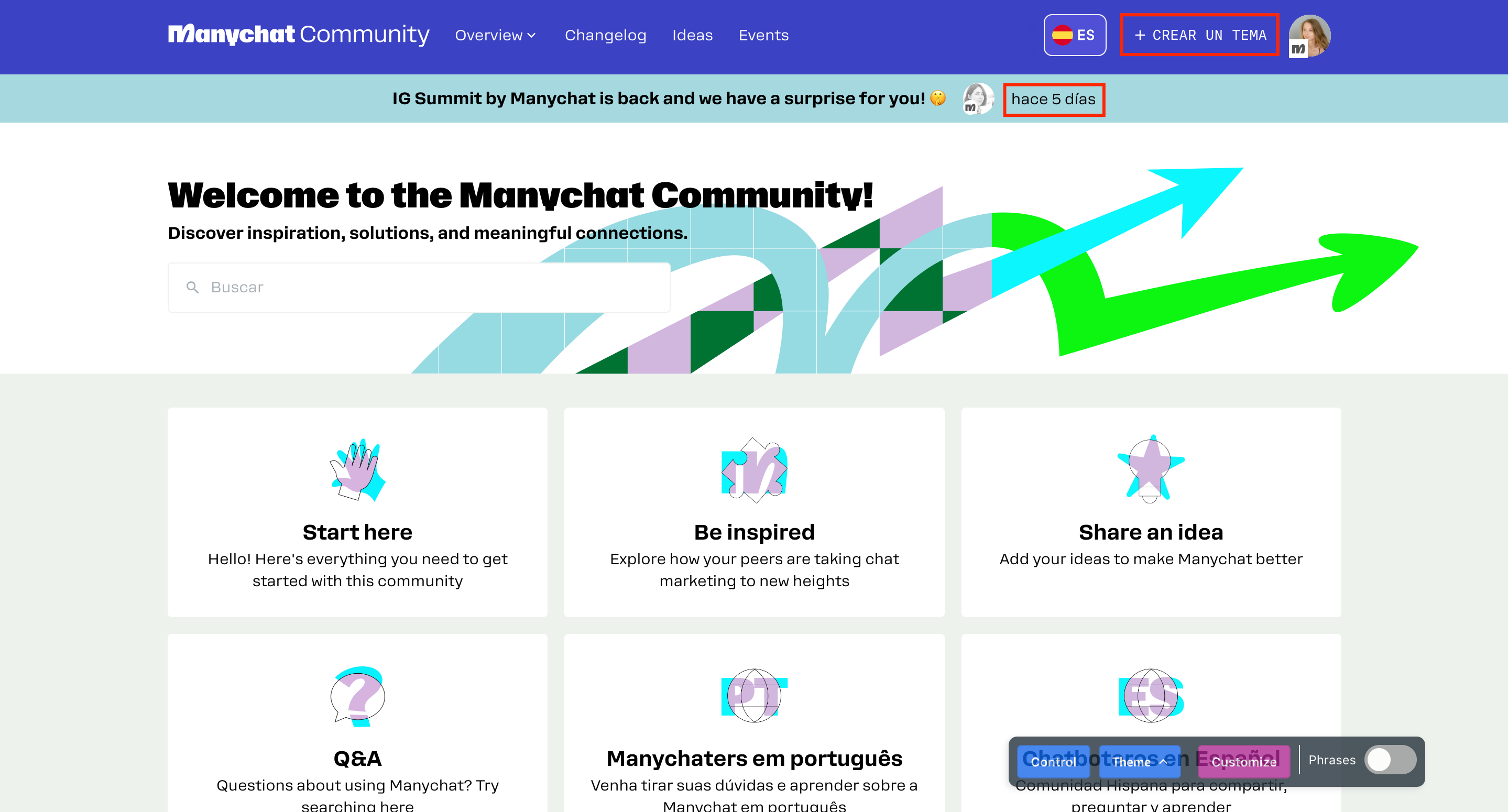
What should be a good next step to get the rest of the pages translated?
There’s this disclaimer in the settings:
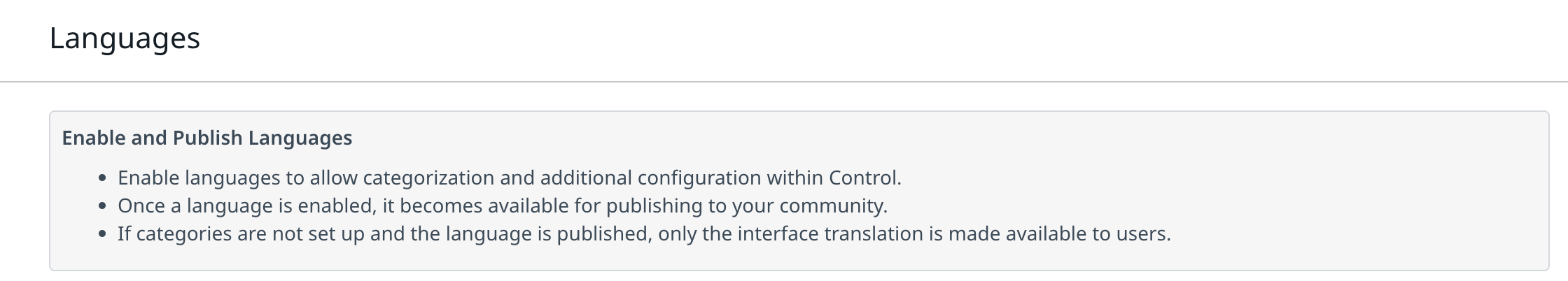
but I just can’t figure it out how to localize the categories and control what users see when they switch the language.
Curious to hear how you do the localization.