Hey,
I see that the Gainsight community and a couple of other communities have this advanced filtering widget on the left hand side, but our platform doesn't.
Is this something that needs activating in the admin side?
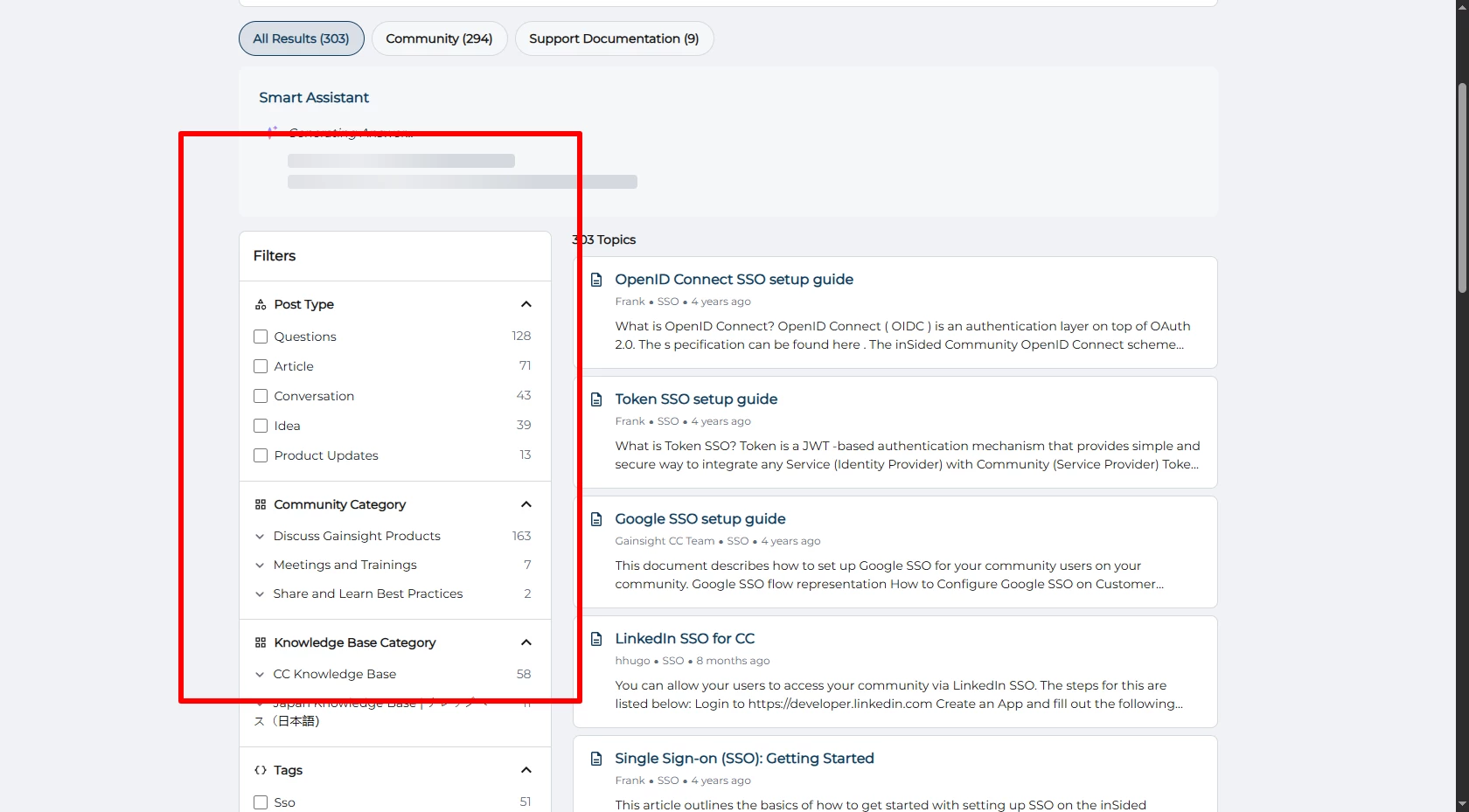
Hey,
I see that the Gainsight community and a couple of other communities have this advanced filtering widget on the left hand side, but our platform doesn't.
Is this something that needs activating in the admin side?
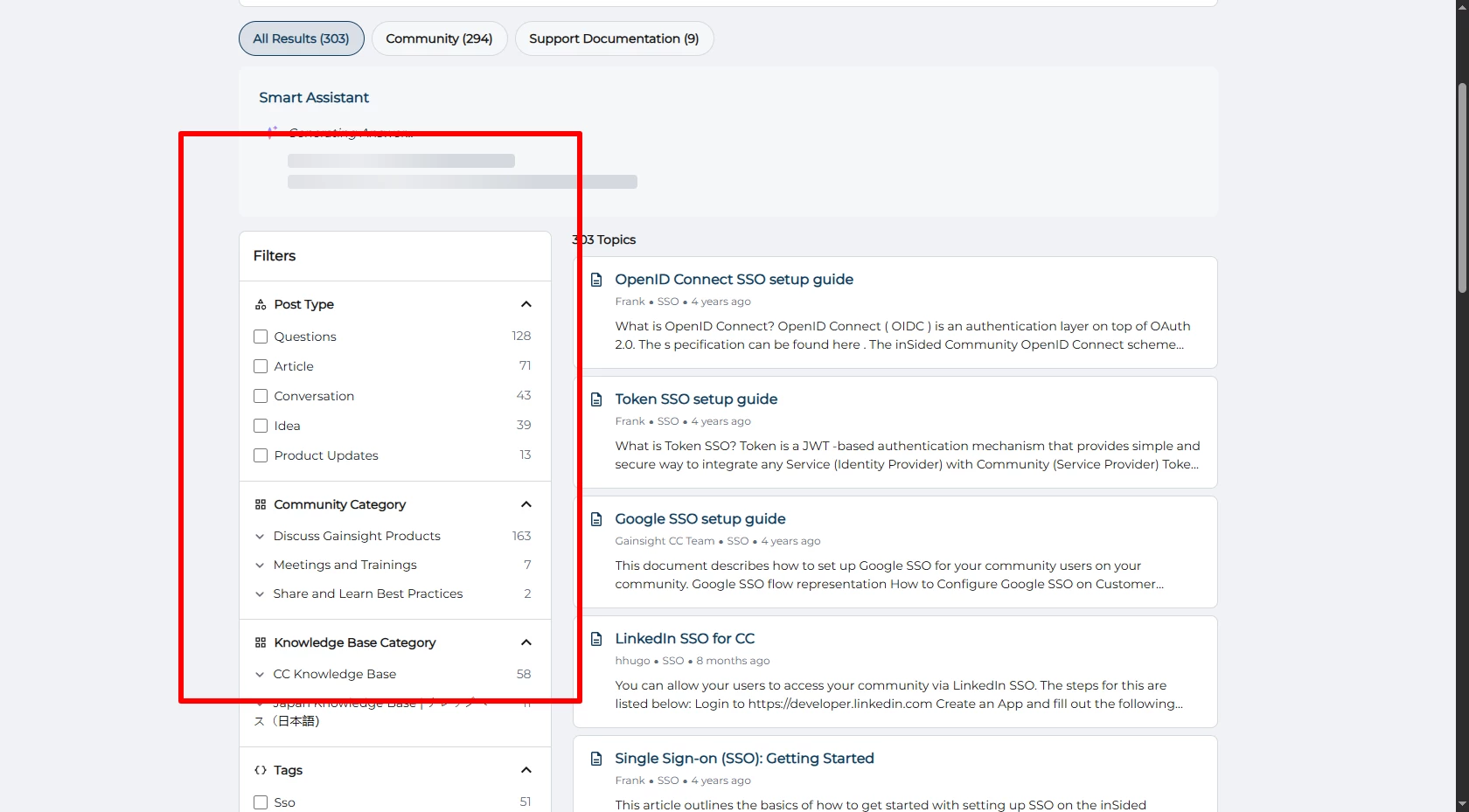
Best answer by DannyPancratz
They’re rolling out the revamped experience as an open beta throughout april and may, I believe.
You’d need to opt-in to the Beta via control.
But eventually what you see here on the GS community will be the new search UX.
If you ever had a profile with us, there's no need to create another one.
Don't worry if your email address has since changed, or you can't remember your login, just let us know at community@gainsight.com and we'll help you get started from where you left.
Else, please continue with the registration below.
Enter your E-mail address. We'll send you an e-mail with instructions to reset your password.