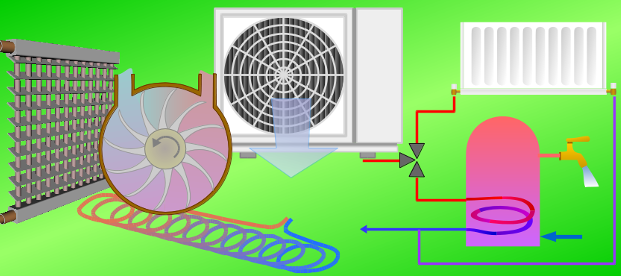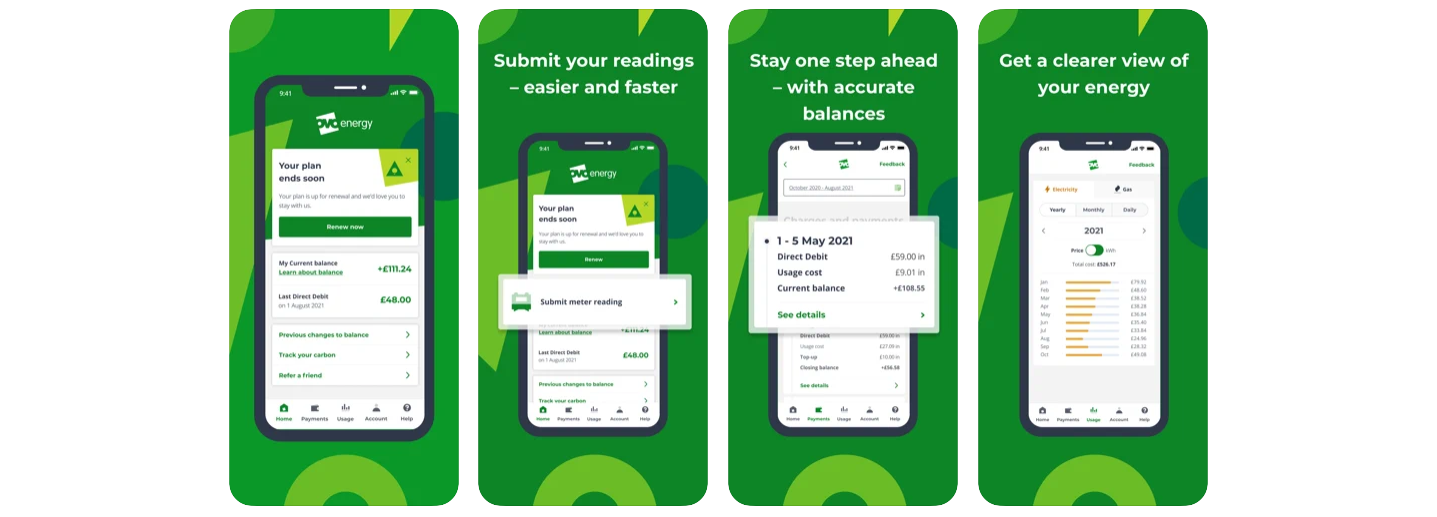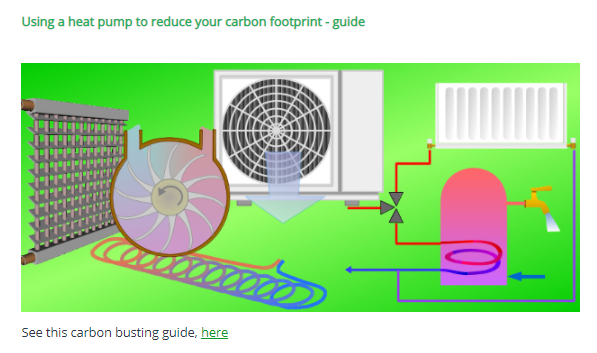Hi Insided,
I am having issues today when posting an article topic with images. These images and their associated captions are not publishing correctly on the front end. Removing, reading etc doesn’t work.
Anyone else effected?
I’ll raise a ticket whilst i wait