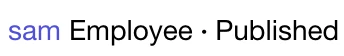I would like my colleagues to have their own custom role which gets automatically applied so we can distinguish them from customers, is this possible? thanks
Is it possible to distinguish employees from customers in gainsight
Best answer by DannyPancratz
Yes.
The easiest way to do this is via an Employee rank (or employee versions of the ranks in your ranking structure) based on a custom role for employees. That way, the Rank title (and any optional badge or username icons) will clearly display.
You’ll need two things:
- a way to automate adding a custom role to any net new users that match your employee conditions (probably an email domain)
- Bulk add the custom role to existing employee users via the User Overview page.
If you don’t want to do #1, then #2 will work if you manually bulk add for any net new users.
I recommend this approach, as the custom role will also be valuable for role-based access controls if you want to differentiate employee vis customer user permissions on categories.
If for some reason you didn’t want to use Custom Roles or Ranks, you could probably update an automation of the customer user title (which overrides Rank). But you’d lose the option for Badge and Username icons which can be a helpful visual cue that it’s an employee.
Sign up
If you ever had a profile with us, there's no need to create another one.
Don't worry if your email address has since changed, or you can't remember your login, just let us know at community@gainsight.com and we'll help you get started from where you left.
Else, please continue with the registration below.
Welcome to the Gainsight Community
Enter your E-mail address. We'll send you an e-mail with instructions to reset your password.