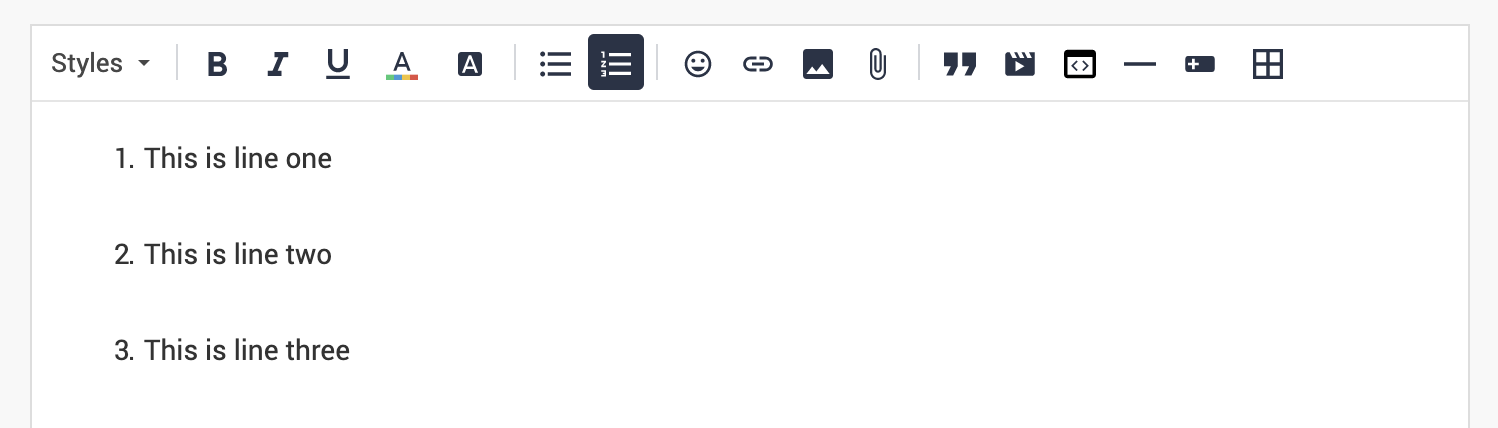One of my colleagues was trying to make his first post in the community and wanted to share numbered steps. Since each step included more than a short phrase, he wanted to leave line breaks (i.e., spaces, or technically, increased leading) between each numbered item in the list. But he found that the auto-formatting prevented him from doing this. He shared this screen recording of his efforts and asked me "can we enable line breaks?"
The same thing happens when using bullet points. The only solution I had was to spend a little extra time undoing the auto-indenting that occurred when adding a number and period at the start of a line. So the list is no longer indented but at least it's a list that reads 1., 2., 3., with spaces in between each step.
Is there a better solution?
Here's the screen recording: https://cl.ly/ff9581e7f612
Solved
Is there any way to include line breaks between numbered/bullet point lists?
Best answer by Yoeri
The desired functionality seems to be working in the new editor when using the "Shift + Enter" combination:
You can try it yourself on your staging environment. First we'll make this new editor available for Article creation in Control, this means that for normal replies it won't be possible yet to add line-breaks between lists yet. The moment we enable the editor in all parts of our platform you will be able to do so.
You can try it yourself on your staging environment. First we'll make this new editor available for Article creation in Control, this means that for normal replies it won't be possible yet to add line-breaks between lists yet. The moment we enable the editor in all parts of our platform you will be able to do so.
Sign up
If you ever had a profile with us, there's no need to create another one.
Don't worry if your email address has since changed, or you can't remember your login, just let us know at community@gainsight.com and we'll help you get started from where you left.
Else, please continue with the registration below.
Welcome to the Gainsight Community
Enter your E-mail address. We'll send you an e-mail with instructions to reset your password.