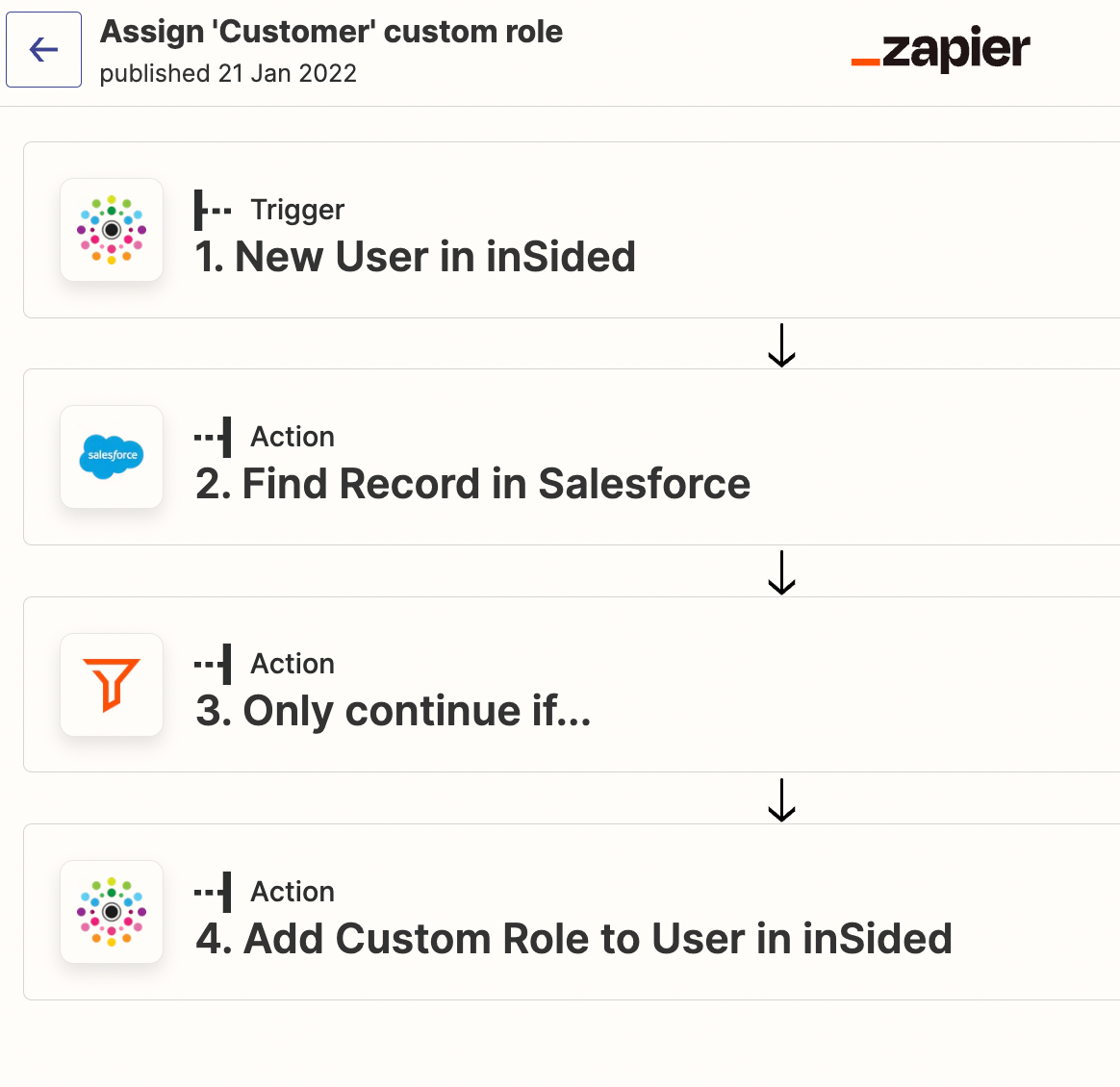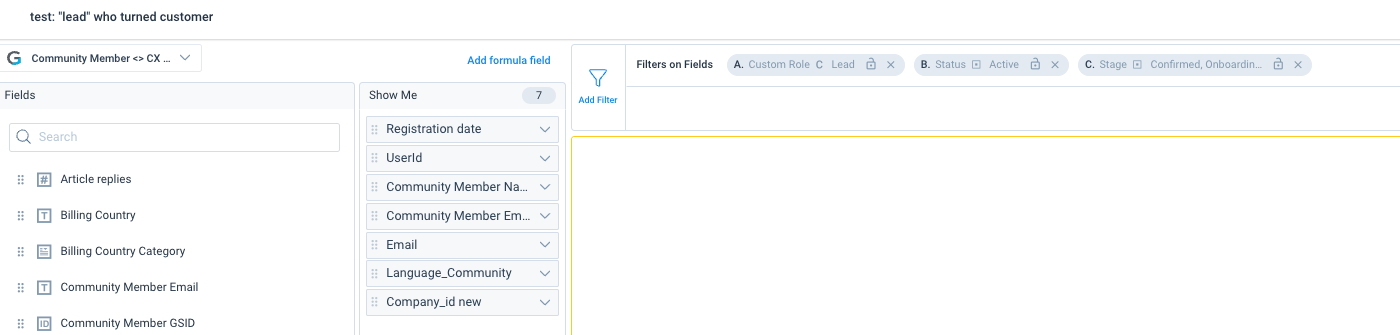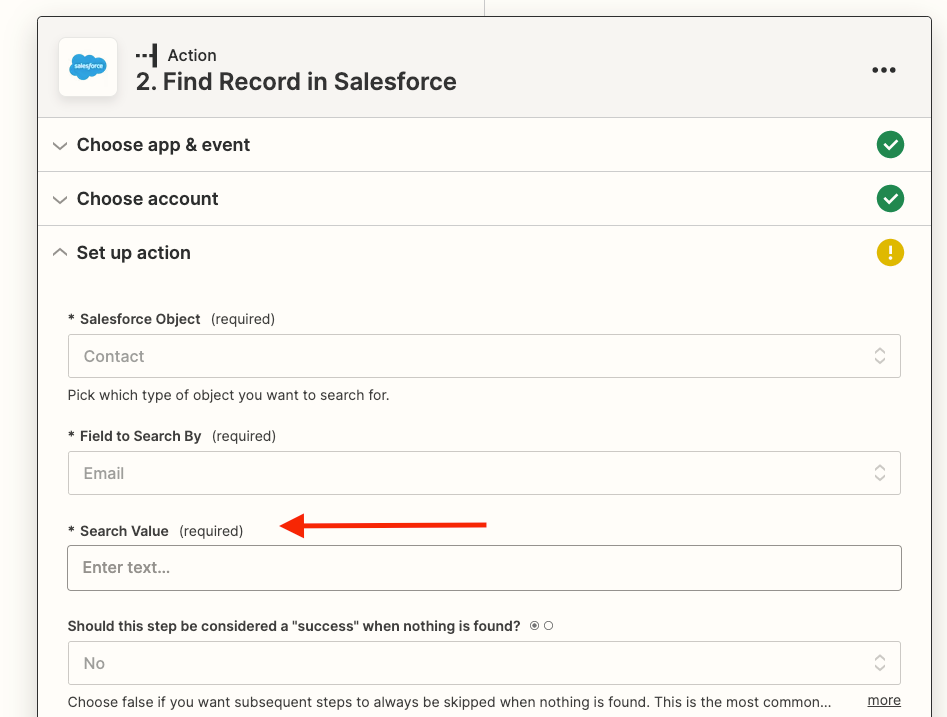Hi there everyone,
Our community is open for anybody to sign up, but we always assign a “customer” custom role to our customers because there is some gated content that only customers can see.
Our moderation team spends up to 1h each day manually checking newly registered customers and manually assigning custom roles.
To check if somebody is a customer or not, we look on Gainsight (our customer CRM😎), in order to see if that email address is linked to a customer.
Is there any way to automate this with zapier?
I envision it like this:
- Trigger: New member registers on insided
- Zapier checks if that email can be found on gainsight
- if it can be found, check if it belongs to a currently active customer
- if yes → assign custom role “customer”
- if not → leave blank so we can do our own manual check and assign a role manualy (edge cases)
- if it can be found, check if it belongs to a currently active customer
Any idea on how/if this can be set up?
Would really appreciate some help/input here :) 🤗
Thank you in advance!