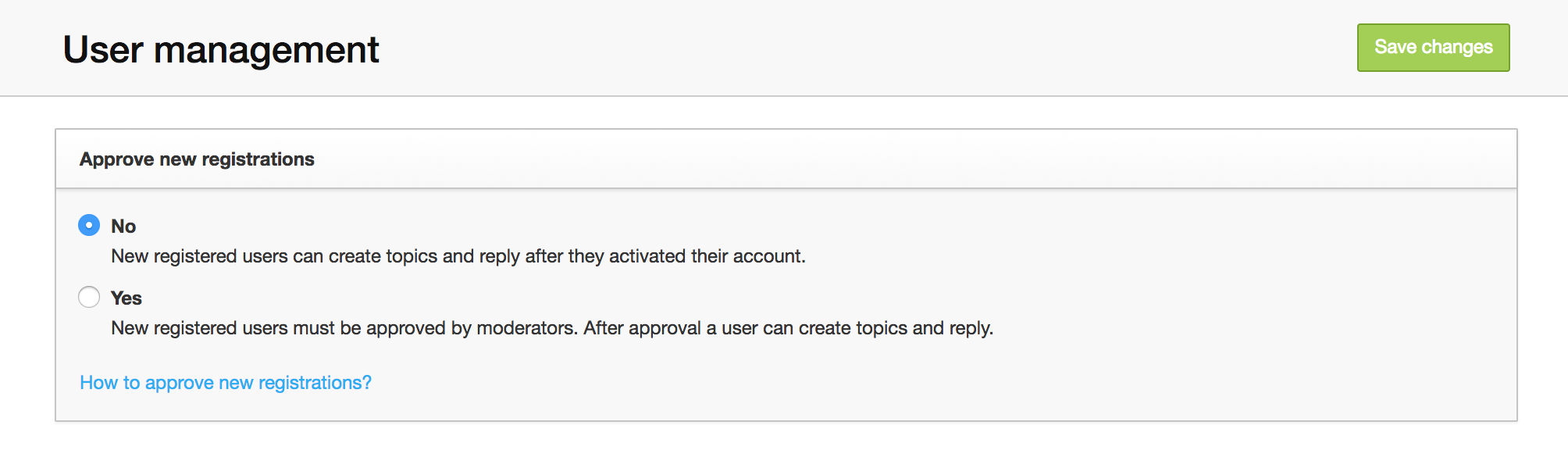This is one of the measurements we took to combat spam, as is described in Spam Wars: Return of the Spammers
How to enable moderator approval for new registrations
1. Login to the Control Environment.
2. Navigate to the ‘User management’ page under ‘General Settings’
3. Set ‘Approve new registrations’ to Yes
User guide
New community users will see a “Membership requires approval from moderator” message when they activated their account. At this stage the user is part of the community but he/she can’t create topics or reply yet.
Moderators need to approve a registration before the user can create content. Approving new registrations is a simple 3 step process:
1. Navigate to the 'User Overview' under 'General Settings' in the Control Environment
2. Filter on user role: 'Waiting for moderator approval'
3. Open a user profile page and click 'Approve registration'
Upon approval the user will receive an email that his registration is approved, at this stage he/she can create topics and reply.