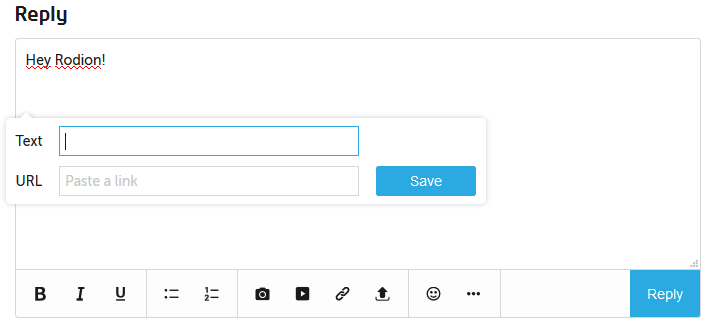Hi all,
I'm back with a new issue :)
We have a problem with placing URLs while posting.
I wanted to assign an URL to a specific text in the post (like in Word - highlight the text and add a hyperlink).
I copied an URL, I highlighted a text, I clicked "Insert link" button... and nothing happens :(
As I see editing this exact post, the feature works fine - I can highlight a text, click the "Insert link" button and a popup appears to specify the link.
Can it be a restriction/bug of a staging environment? How can I fix it?
Solved
Post editor bug?
Best answer by Julian
Ok, I figured it out. :)
You are running a third-party script on your staging environment, which seems to block this pop-up from being displayed.
You do not use this on production, and there it works like a charm. :)
So I am afraid you will have to improve the script so that this does not happen again.
Hope that will help! Have a great weekend!
You are running a third-party script on your staging environment, which seems to block this pop-up from being displayed.
You do not use this on production, and there it works like a charm. :)
So I am afraid you will have to improve the script so that this does not happen again.
Hope that will help! Have a great weekend!
Sign up
If you ever had a profile with us, there's no need to create another one.
Don't worry if your email address has since changed, or you can't remember your login, just let us know at community@gainsight.com and we'll help you get started from where you left.
Else, please continue with the registration below.
Welcome to the Gainsight Community
Enter your E-mail address. We'll send you an e-mail with instructions to reset your password.