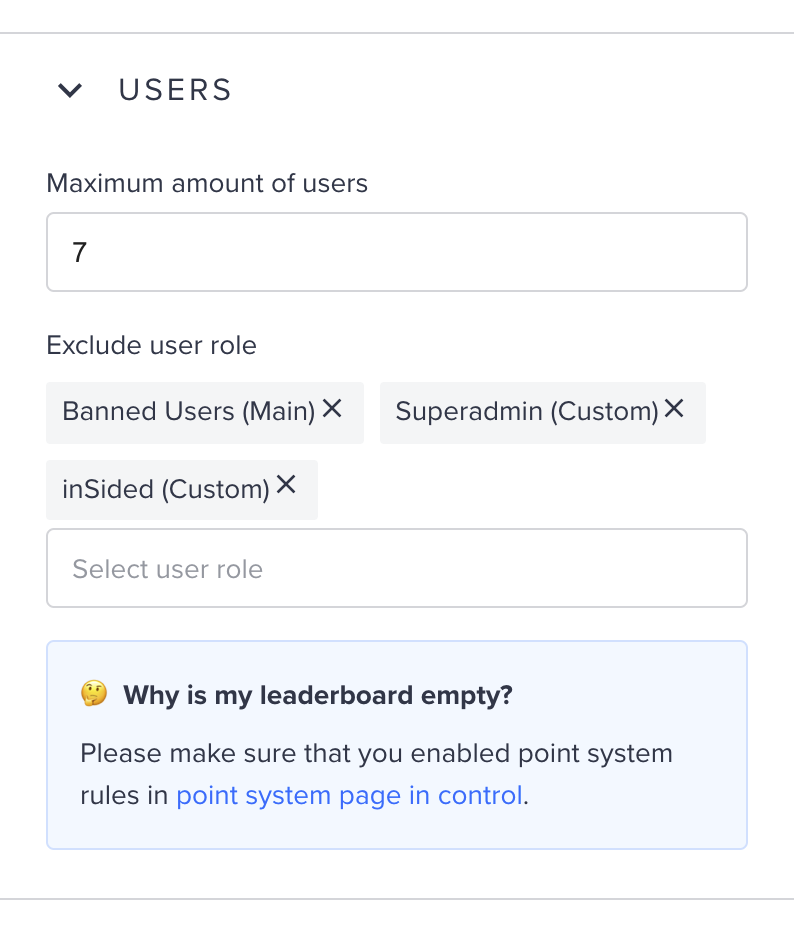Hi! How do we remove admins from the leaderboard? We want leaderboard to be solely user focused and admins can sometimes rise to the top given they moderate the community.
Removing admin from leaderboard
Best answer by Blastoise186
Howdy
The good news is that there’s a built-in setting for this and you don’t need to fiddle about too much to make the changes. Simply exclude the roles you don’t want to show up from the Leaderboard widget and anyone with those roles will vanish from the boards. They’ll still earn points of course, it’s just that no-one will see them earn said points. You can make these changes on the Leaderboard page in Control, it should only take a minute or two.
If you later decide to have Admins show up again, simply reverse the changes. :)
Sign up
If you ever had a profile with us, there's no need to create another one.
Don't worry if your email address has since changed, or you can't remember your login, just let us know at community@gainsight.com and we'll help you get started from where you left.
Else, please continue with the registration below.
Welcome to the Gainsight Community
Enter your E-mail address. We'll send you an e-mail with instructions to reset your password.