I was today years old when I found out (by accident) that you can filter out Topics and Replies in the graph below.
Standard View
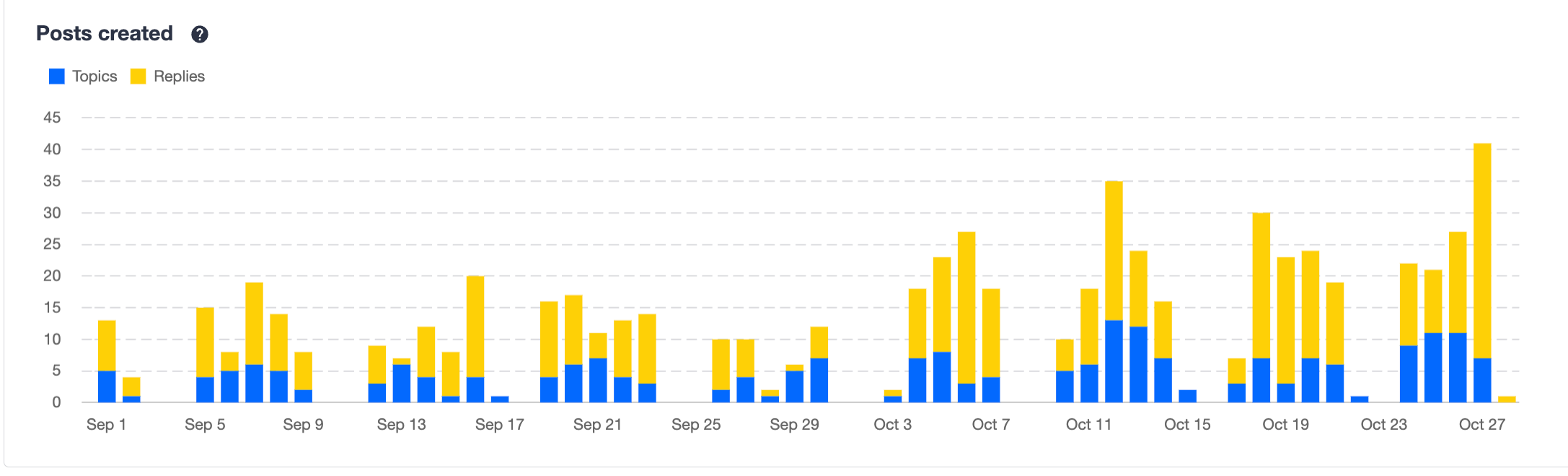
Now if you only want to look at topics (blue), the replies can be quite distracting.
You can actually hide those! Just click on “Replies” and they will be hidden. 👇
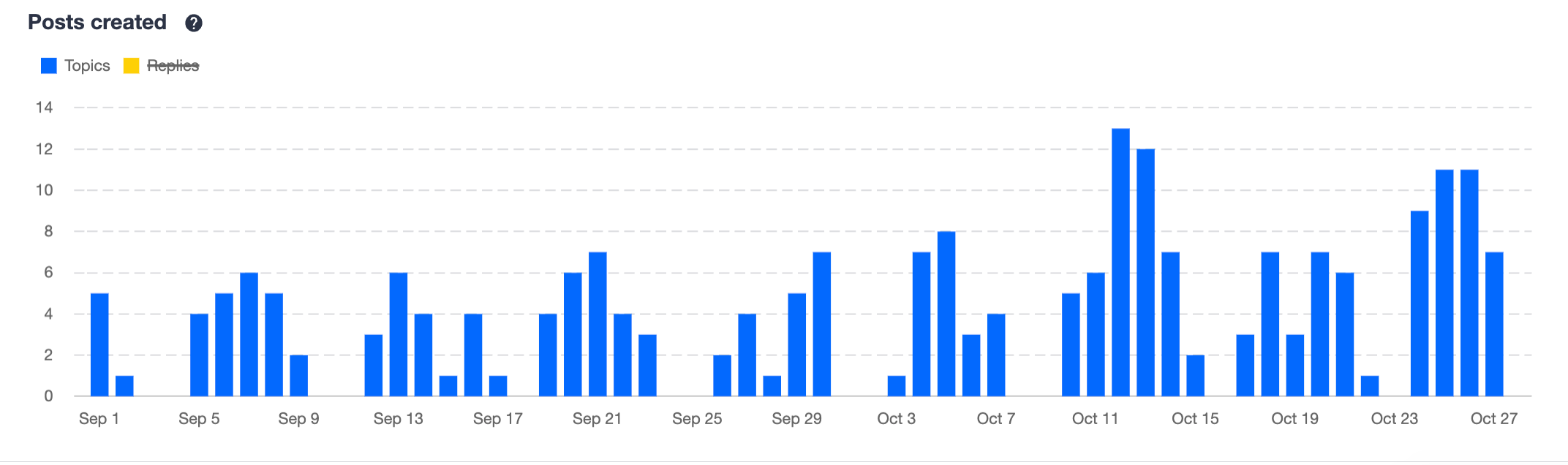
Of course this also works the other way round 👇
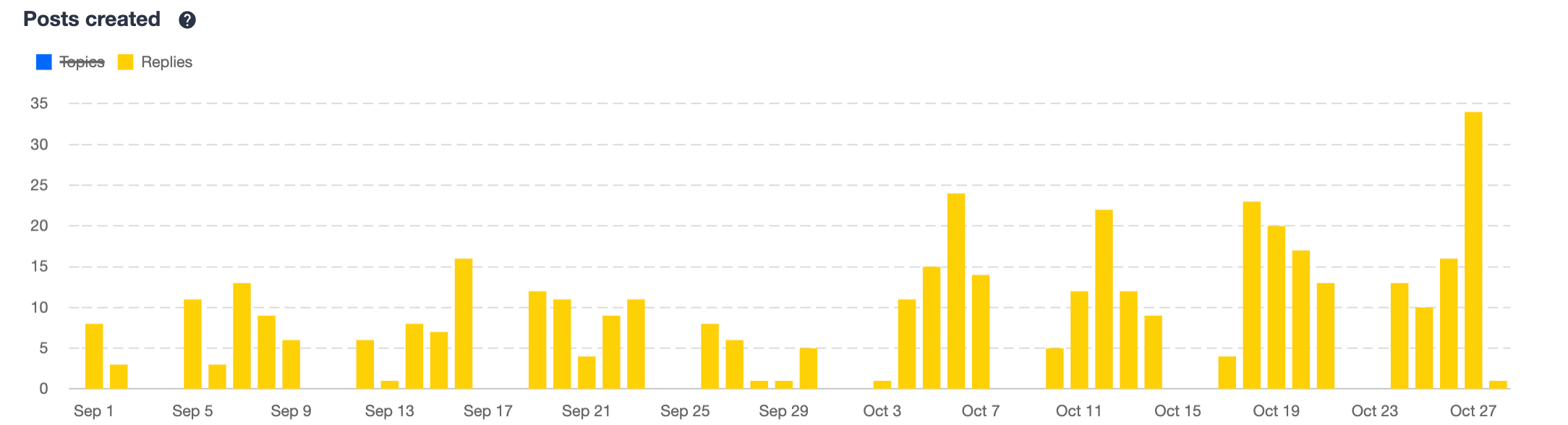
I honestly did no t know this, as the “Topics” and “Replies” box did not look clickable at first glance.

