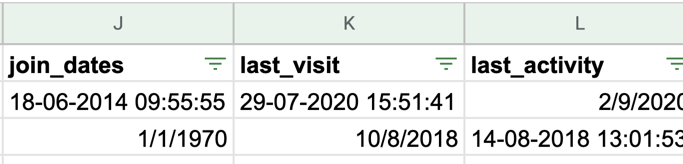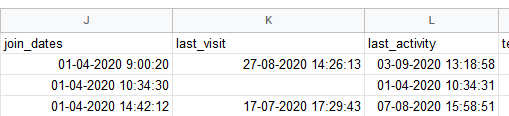When I import the User Export into Google sheets, the dates are not formattable.
The formats are different, not consistent. And, they download as text. (see below)
What I would like to see is just the month/date/year in the US format. No time.
Now, even after running additional data cleaning steps to remove the time stamp, I cannot format the data because of the dash format. That requires additional cleaning.
Can this be solved?
thank you
John