Hi Community :-)
What widget is this on the homepage or is it custom HTLM?
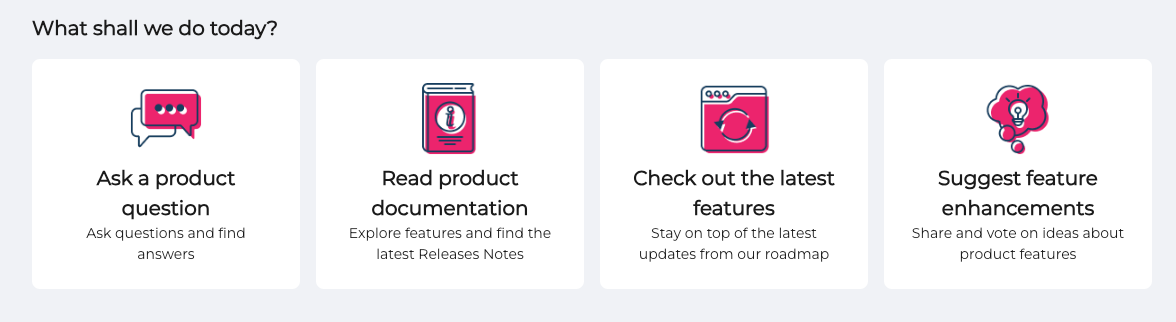
I can’t get the Quick Links widget to stack 4 in a row like this
Hi Community :-)
What widget is this on the homepage or is it custom HTLM?
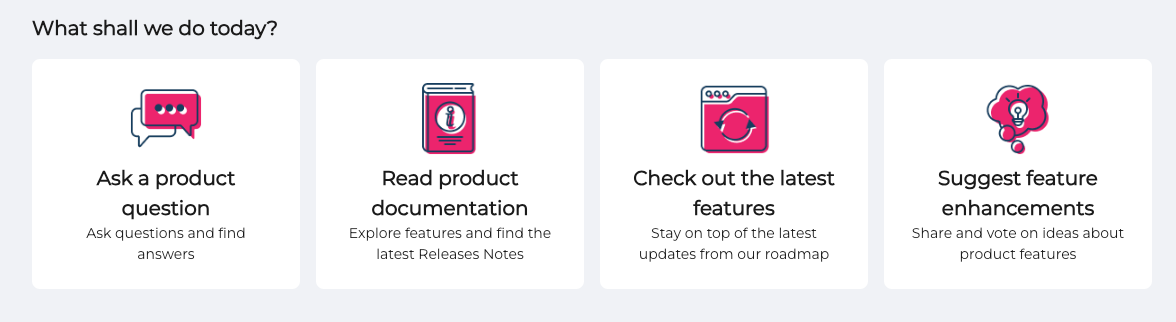
I can’t get the Quick Links widget to stack 4 in a row like this
Best answer by DannyPancratz
UPDATE - April 10, 2024: The quick links widget has been enhanced with this funtionality and you no longer need the solution below.
Simply edit the Layout settings in customize mode.
Old answer in the spoiler below
it’s custom CSS to change the size of the quick links widget.
I asked about it awhile back and support was able to help me with this
/* start quicklinks view 4 tiles for Community Forums*/
@media (min-width: 1240px) {
.widget-container--index-6 {
justify-content: space-between;
}
.widget-container--index-6 article.quicklink-image div.quicklink__title{
padding:16px 8px;
}
.widget-container--index-6 article.quicklink-icon, article.quicklink-image{
text-align:center !important;
}
.widget-container--index-6 .quicklink__box {
grid-column: auto / span 3 !important;
}
/* end quicklinks view 4 tiles*/the index # is going to change depending on where on the page (order of widgets from top to bottom), i believe. So if you move the widget up/down after setting this up, it could break. But I’ve found hidden widgets count in the index, so I just hide/unhide to keep it working.
If you ever had a profile with us, there's no need to create another one.
Don't worry if your email address has since changed, or you can't remember your login, just let us know at community@gainsight.com and we'll help you get started from where you left.
Else, please continue with the registration below.
Enter your E-mail address. We'll send you an e-mail with instructions to reset your password.