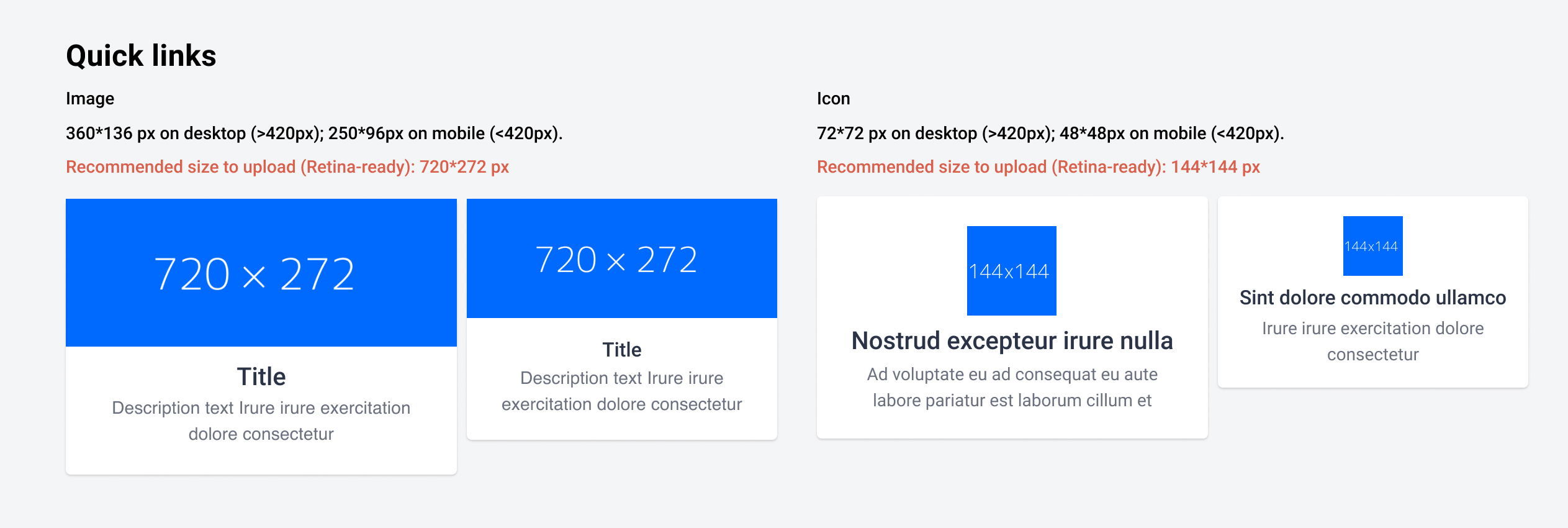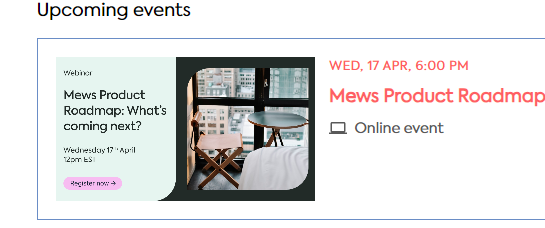Hi
When I upload images for articles, they often appear grainy in the community when the quality of the original image is hi-res.
If I look at the events page in this Gainsight community, I can see the same happening there - some are super clear, others are grainy. I know that text isn’t recommended. Has anyone got any tips or guidelines around how to optimise image quality without the need for photoshop licences etc.?
Thanks 🙏
Question
Why are some of my images grainy
Sign up
If you ever had a profile with us, there's no need to create another one.
Don't worry if your email address has since changed, or you can't remember your login, just let us know at community@gainsight.com and we'll help you get started from where you left.
Else, please continue with the registration below.
Welcome to the Gainsight Community
Enter your E-mail address. We'll send you an e-mail with instructions to reset your password.