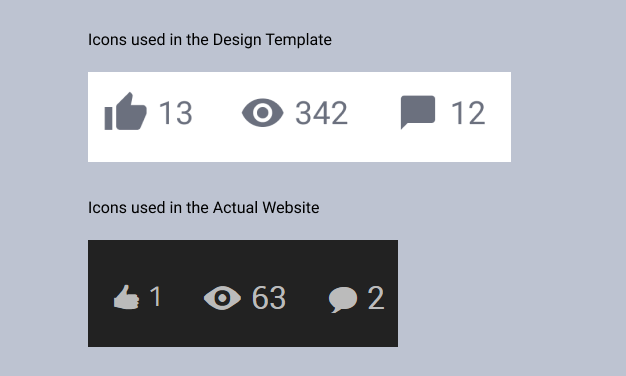
Hi, I have realized that the icons used in design template and the actual website differs, hence, I would like to know if there is another icon pack that was used as the icons should be reflected from Design to the actual website unless it was not mean to be like this.
Furthermore, I would like to know if there is a way around in changing the icons. Would be grateful to understand more on this.
