Are you facing challenges in maintaining learner engagement within your Academy? Have you been searching for a straightforward solution to re-engage inactive users? We recommend leveraging automated "engage" communications within CE, specifically through the use of the dynamic feature known as the "inactivity nudge."
What is an Inactivity Nudge? 🤔
An inactivity nudge is an automated email, native to our platform, designed to gently remind inactive learners to return to your academy and resume their course progress. It's a subtle yet impactful way to re-engage learners who may have lost momentum or become distracted by their busy schedules. Read more details on messaging and timing here: Inactivity Nudge Emails
How to Set Up an Inactivity Nudge 💻
- Navigate to the communications tab in your CE dashboard.
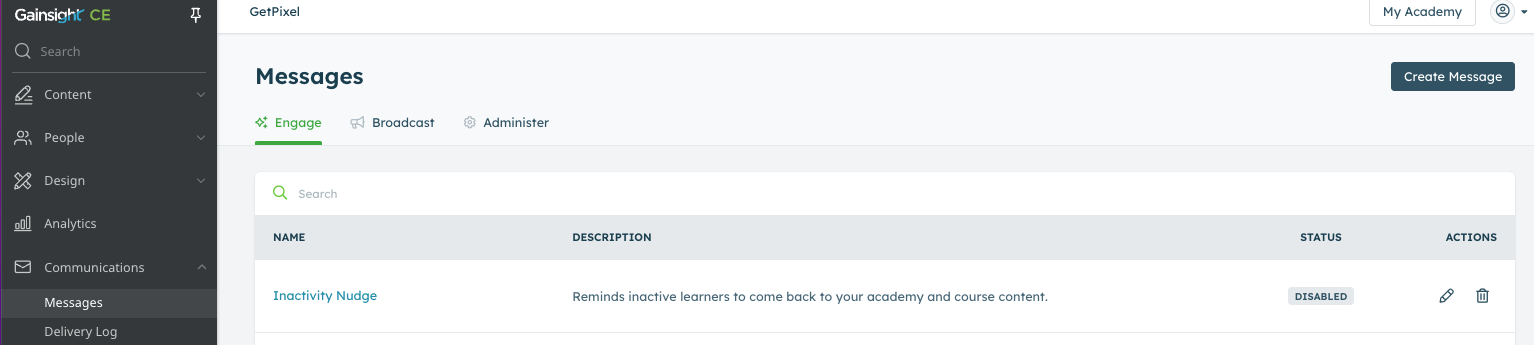
- Click on "Messages" and the "Engage" section, is the page you will land on
- You can either create a new "Inactivity Nudge." message, or customize an existing one.
- In the Settings, decide on a compelling subject line, set the cadence for nudges over a specified period, and select whether the nudge should apply to all courses or specific ones.
- In Content, you have the ability to create on brand messaging, look, and feel of your nudge.
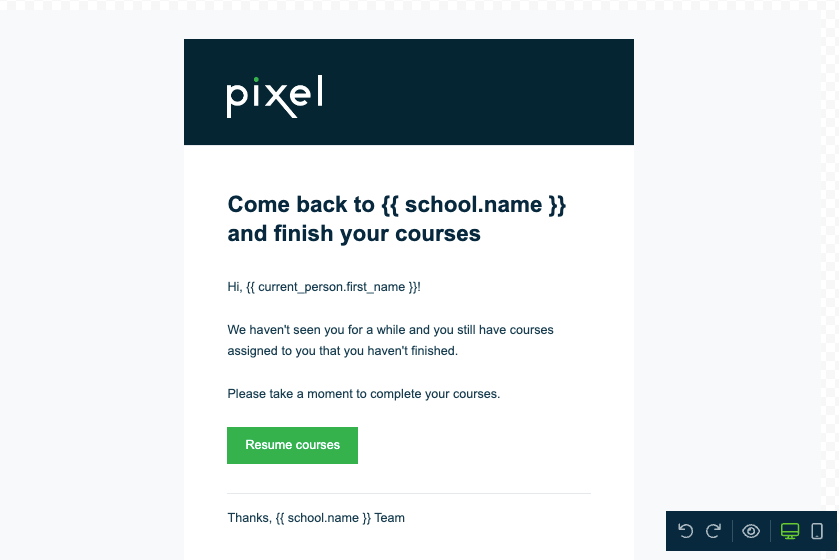
-
Once completed, click “Save Content” and when you’re ready to enable this, click back to settings and toggle the Message Status to ON.
Customizing Your Nudge Message 🌈
Make your nudge message as personalized and on-brand as possible to ensure maximum impact; check out this Community post on How To Match Your Branding to CE Communications?
Don't let inactive learners slip through the cracks! Enable the inactivity nudge feature today and keep your learners motivated and informed every step of the way. By doing this, you should see re-engagement of learners, boosted course completion rates, and even further, continuing to strive for stickiness in your academy.
