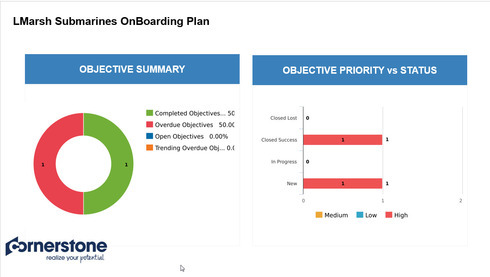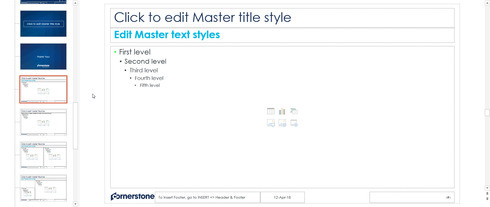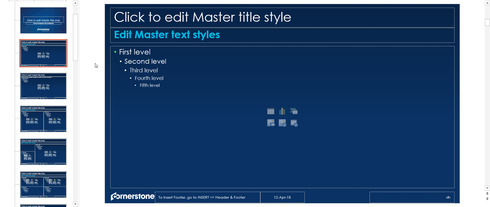Is it possible to add our company logo to not only the Title Slide in Success Plan Snapshot but also to the bottom corner of each slide on the Success Plan Snapshot? For example:
Solved
Add Company Logo To All Snapshot Slides
Best answer by sai_kumar
Hi everyone, the relevant support article is updated, based on the above post. Please feel free to reach out to us at docs@gainsight.com for any feedback/suggestions.
Thank you for posting this!
Thank you for posting this!
Sign up
If you ever had a profile with us, there's no need to create another one.
Don't worry if your email address has since changed, or you can't remember your login, just let us know at community@gainsight.com and we'll help you get started from where you left.
Else, please continue with the registration below.
Welcome to the Gainsight Community
Enter your E-mail address. We'll send you an e-mail with instructions to reset your password.