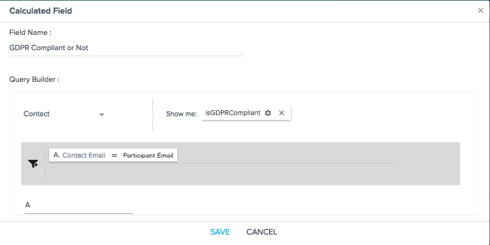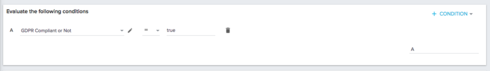We have several campaigns running now with Advanced Outreach (AO). Some are sequential email campaigns. Some are 3 steps sends with some logic to resend or escalate key correspondence when the recipient does not read.
Challenged to ensure all is fine with GDPR, we did some testing and confirmed that the list of recipients remains constant through-out an outreach. As a result, while we may get a demand from the recipient to be removed from our mailing list, this person will continue to receive the rest of the AO unless we manually drop the recipient. For example:
AO
day 1 day 8 day 15
Mail letter 1 if not read, mail again if not read, escalate to CSM
Say the power list contains 10 people. Mail 1 goes out.
On day 5, 1 person opts-out
Even though the power list is refreshed daily at a specific time (before the run is not available for AO), the person continues the cycle until it ends
We need to manually intervene to drop the recipient for this person not to receive further mail
Are there any plans of improving AO so it refreshes truly the participants status?
Or is the solution to build single step AOs with dependencies between them?
This manual process is so prone to errors/delays that would could get us penalties.
Solved
Advanced Outreach - dropping campaign recipients timely
Best answer by abhishek_sivaraman
Hi Diane,
Just to follow up and give an alternate solution in case you dont use Unsubscribed emails from Gainsight as the criteria and have some other field which maintains the value , you can take the following steps -
Let us assume that you have a field on the contact object "isGDPRCompliant" which is updated whenever someone opts out manually from your emails. In order to solve the use case you have listed above, you can configure a journey as below
Use Case is the same as you have mentioned above -
day 1 day 8 day 15
Mail letter 1 if not read, mail again if not read, escalate to CSM
a. As part of Source Configuration , use the field isGDPRCompliant to bring in the contacts who qualify for the journey. This will ensure the first email Mail Letter 1 will go appropriately to the customers
b. Wait for 8 days by setting a delay timer.
c. Use a conditional wait and create a calculated field. Calculated Fields are used to refer the value of the variable live in the journey and take appropriate actions based on the value at that point of time. More details can be found here.
Define a calculated field -
Use it in conditional wait and set a timer of 30 minutes.
d. What this does is that it checks for the participant is GDPR Compliant or not . If yes, the next email is sent , if not the participant journey ends.
e. If the second email is not read, then configure condition to escalate to CSM either via email or CTA and then end the journey
Hope it helps! If you are facing issues , let me know I can jump on a call to help regarding this.
Thanks
Abhishek S
Just to follow up and give an alternate solution in case you dont use Unsubscribed emails from Gainsight as the criteria and have some other field which maintains the value , you can take the following steps -
Let us assume that you have a field on the contact object "isGDPRCompliant" which is updated whenever someone opts out manually from your emails. In order to solve the use case you have listed above, you can configure a journey as below
Use Case is the same as you have mentioned above -
day 1 day 8 day 15
Mail letter 1 if not read, mail again if not read, escalate to CSM
a. As part of Source Configuration , use the field isGDPRCompliant to bring in the contacts who qualify for the journey. This will ensure the first email Mail Letter 1 will go appropriately to the customers
b. Wait for 8 days by setting a delay timer.
c. Use a conditional wait and create a calculated field. Calculated Fields are used to refer the value of the variable live in the journey and take appropriate actions based on the value at that point of time. More details can be found here.
Define a calculated field -
Use it in conditional wait and set a timer of 30 minutes.
d. What this does is that it checks for the participant is GDPR Compliant or not . If yes, the next email is sent , if not the participant journey ends.
e. If the second email is not read, then configure condition to escalate to CSM either via email or CTA and then end the journey
Hope it helps! If you are facing issues , let me know I can jump on a call to help regarding this.
Thanks
Abhishek S
Sign up
If you ever had a profile with us, there's no need to create another one.
Don't worry if your email address has since changed, or you can't remember your login, just let us know at community@gainsight.com and we'll help you get started from where you left.
Else, please continue with the registration below.
Welcome to the Gainsight Community
Enter your E-mail address. We'll send you an e-mail with instructions to reset your password.