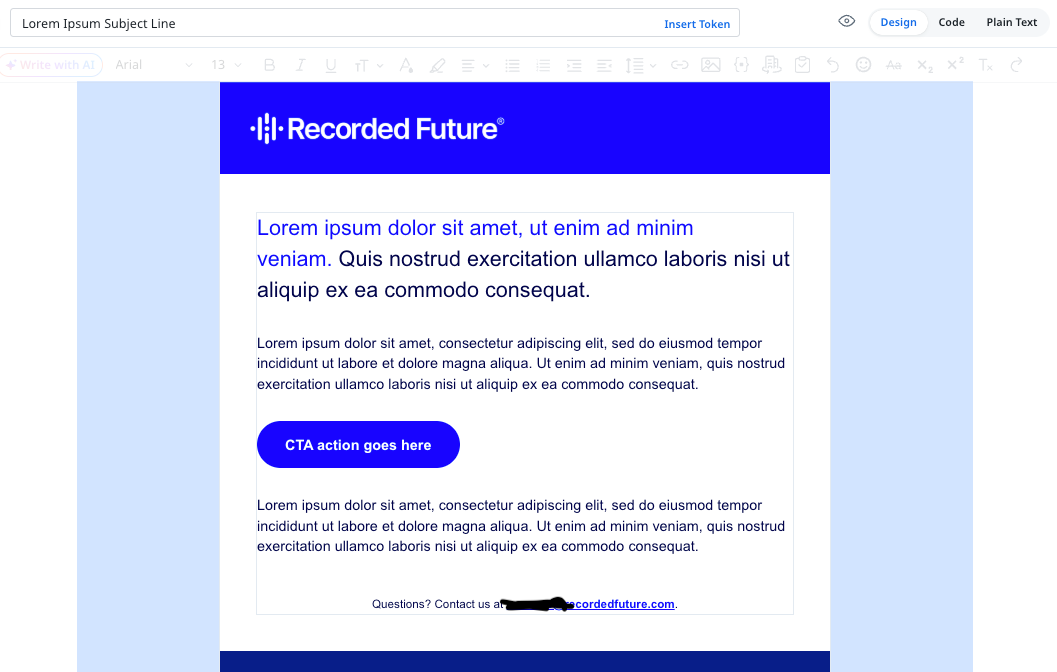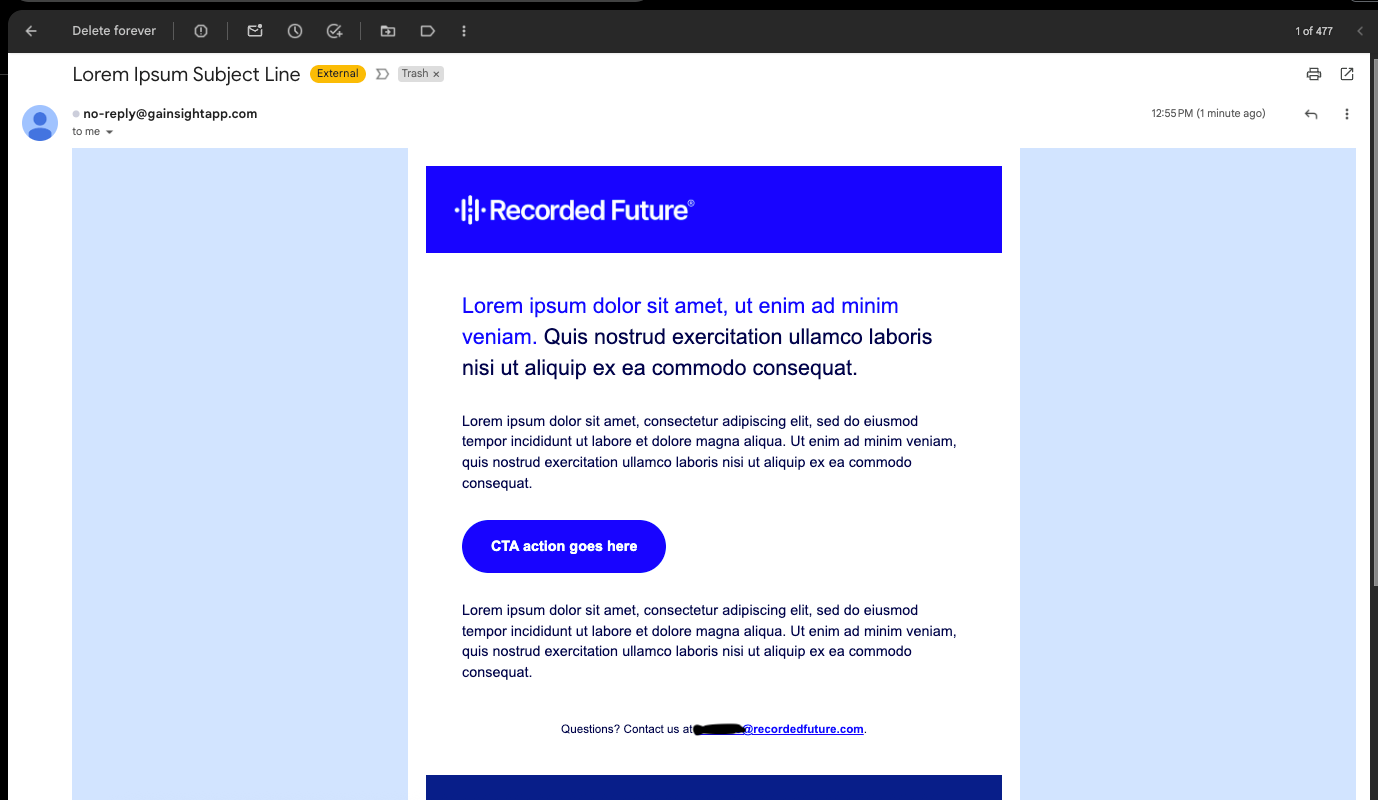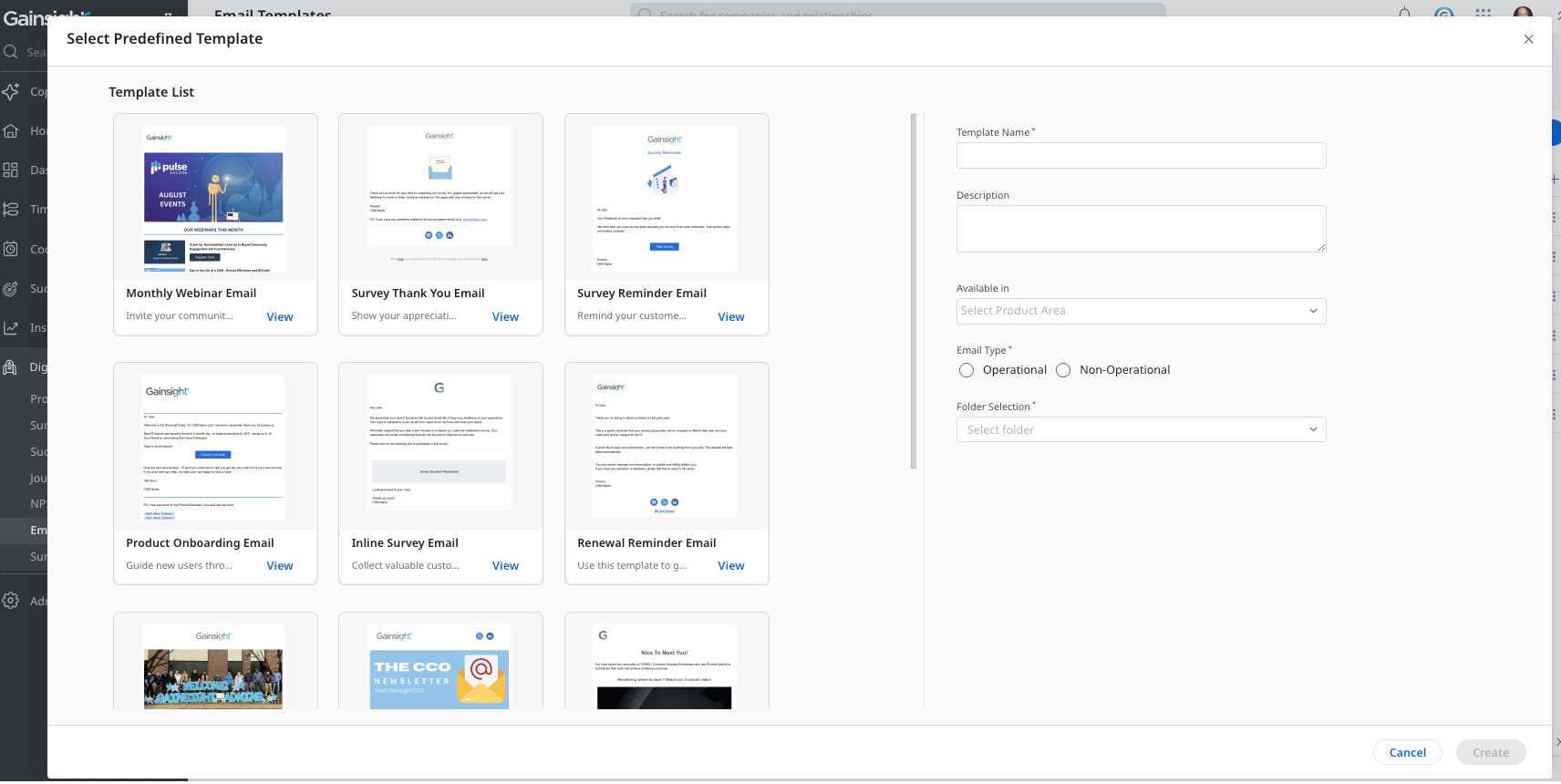Has anyone else creating email templates after the April 2025 CS release (v6.45) noticed weird behaviors from template builder? I’ve got a support ticket submitted re: massive padding/container issues (ticket #369802), containers seem to be added randomly that don’t line up with what I’d expect to see.
Examples below: the preview in the email builder, and the result in Gmail. Even looking at the code in Dreamweaver, it showed as I’d expect (minus one random table that shouldn’t have been there, and didn’t show up in the preview or the WYSIWYG builder).
Unfortunately, this is not what I’d expect with a WYSIWYG email editor. I thought I was used to template editor quirks, but this is brand new.