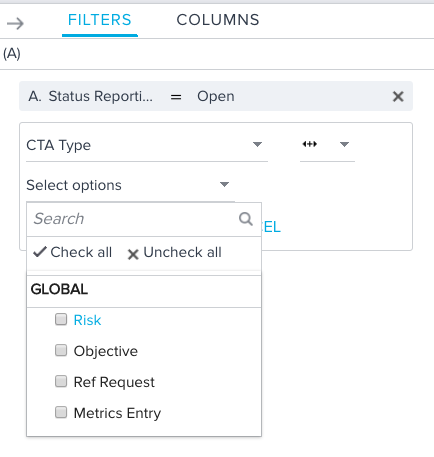I am trying to use Success Plans as an internal tool for organizing the projects my team is working on. They are nice with the simple checkbox, details, and due dates. I think it could be really nice to keep some of our bigger projects on task.
However, our Objectives from Success Plans do not currently show in CockPit. We have it this way as our CSM prefer to only show CTAs there and go directly to the given Success Plan for the Objectives of that plan. Thus, I am in a dilemma.
I don't want to turn all Objectives to visible in Cockpit, but I don't want to (personally myself) have to manually switch between Success Plans on a single account. I would like to have the Success Plan objectives assigned to me show up in a single list (like Cockpit). I did make a report, but that interface is not as intuitive as Cockpit and it also does not have the checkbox for closure.
Anyone have ideas here?
Thanks!
Solved
Are you able to show a compiled list of Objectives for a single user (not all)?
Best answer by tim_schukar
Hey Ben!
You are able to update your view with Cockpit (tab or within the C360 Cockpit section) to include/exclude by type:
This is done on a per-login basis and would not affect how your CSMs see their cockpit.
If you want to get extra precise on with Objectives show up in cockpit, you could add a drop-down field on the Call To Action object and include it on the Objective CTA Layout. This would allow you to add additional filters to specific Objective CTAs.
Let me know if you have any other questions? Thanks!
Tim
You are able to update your view with Cockpit (tab or within the C360 Cockpit section) to include/exclude by type:
This is done on a per-login basis and would not affect how your CSMs see their cockpit.
If you want to get extra precise on with Objectives show up in cockpit, you could add a drop-down field on the Call To Action object and include it on the Objective CTA Layout. This would allow you to add additional filters to specific Objective CTAs.
Let me know if you have any other questions? Thanks!
Tim
Sign up
If you ever had a profile with us, there's no need to create another one.
Don't worry if your email address has since changed, or you can't remember your login, just let us know at community@gainsight.com and we'll help you get started from where you left.
Else, please continue with the registration below.
Welcome to the Gainsight Community
Enter your E-mail address. We'll send you an e-mail with instructions to reset your password.