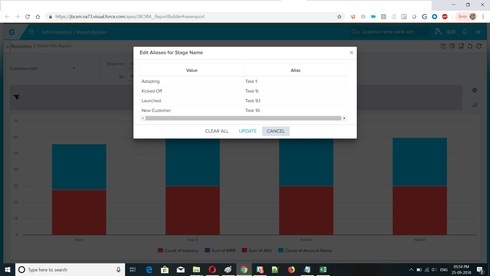Question
Arrange reports by Subject (CTA Task Name) in playbook order instead of alphabetically
I have created a stacked column chart to visually show the progression of a specific CTA's tasks by status (open/closed). In the chart, the Subject (or Task names) can only be alphabetized, not sorted to represent the order they appear in the playbook. We named our tasks starting with Task 1, Task 2, etc. to get around this, but I have 1 larger playbook that goes up to 10 tasks. Reports alphabetize Task 10 before Task 1. Are there any additional ideas to show these tasks in chronological order?
Sign up
If you ever had a profile with us, there's no need to create another one.
Don't worry if your email address has since changed, or you can't remember your login, just let us know at community@gainsight.com and we'll help you get started from where you left.
Else, please continue with the registration below.
Welcome to the Gainsight Community
Enter your E-mail address. We'll send you an e-mail with instructions to reset your password.