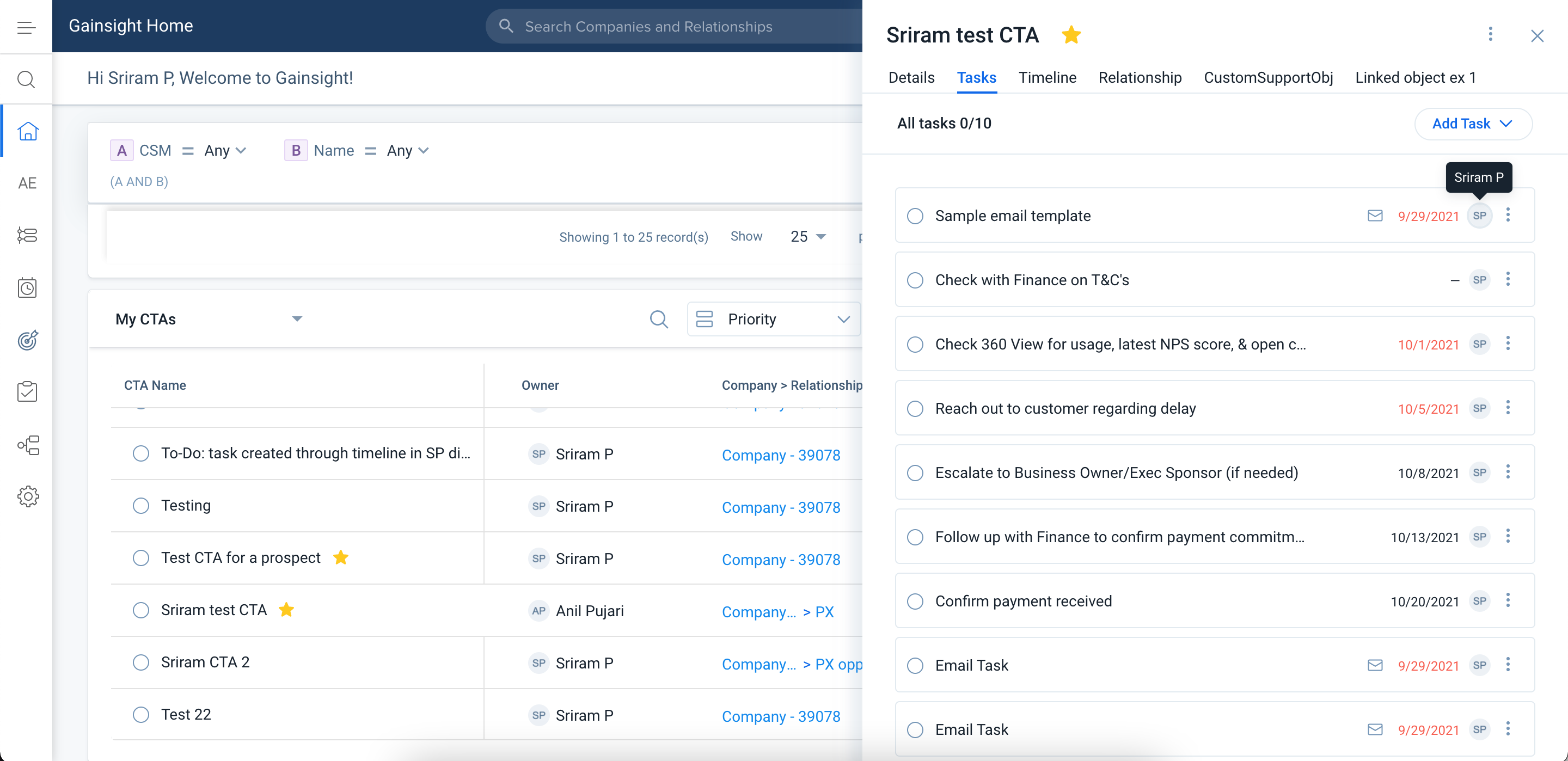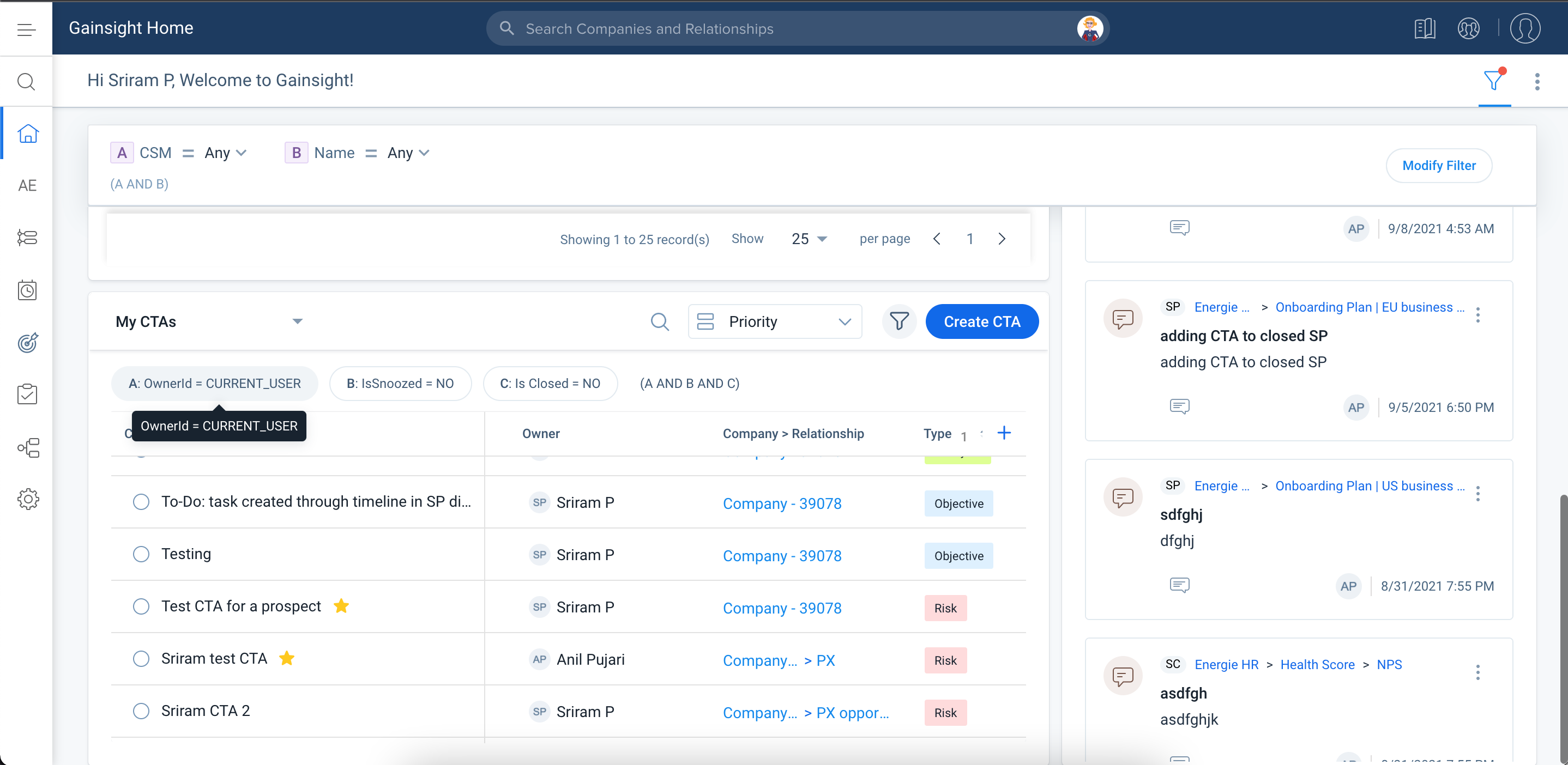Gainsight Home is a great way to see all assigned CTA’s, but there are times that a user is assigned a Task and that does not show up under the Cockpit widget, since the Global filter is for CSM.
This would be a great enhancement to be able to see CTAs and Task in the widget.