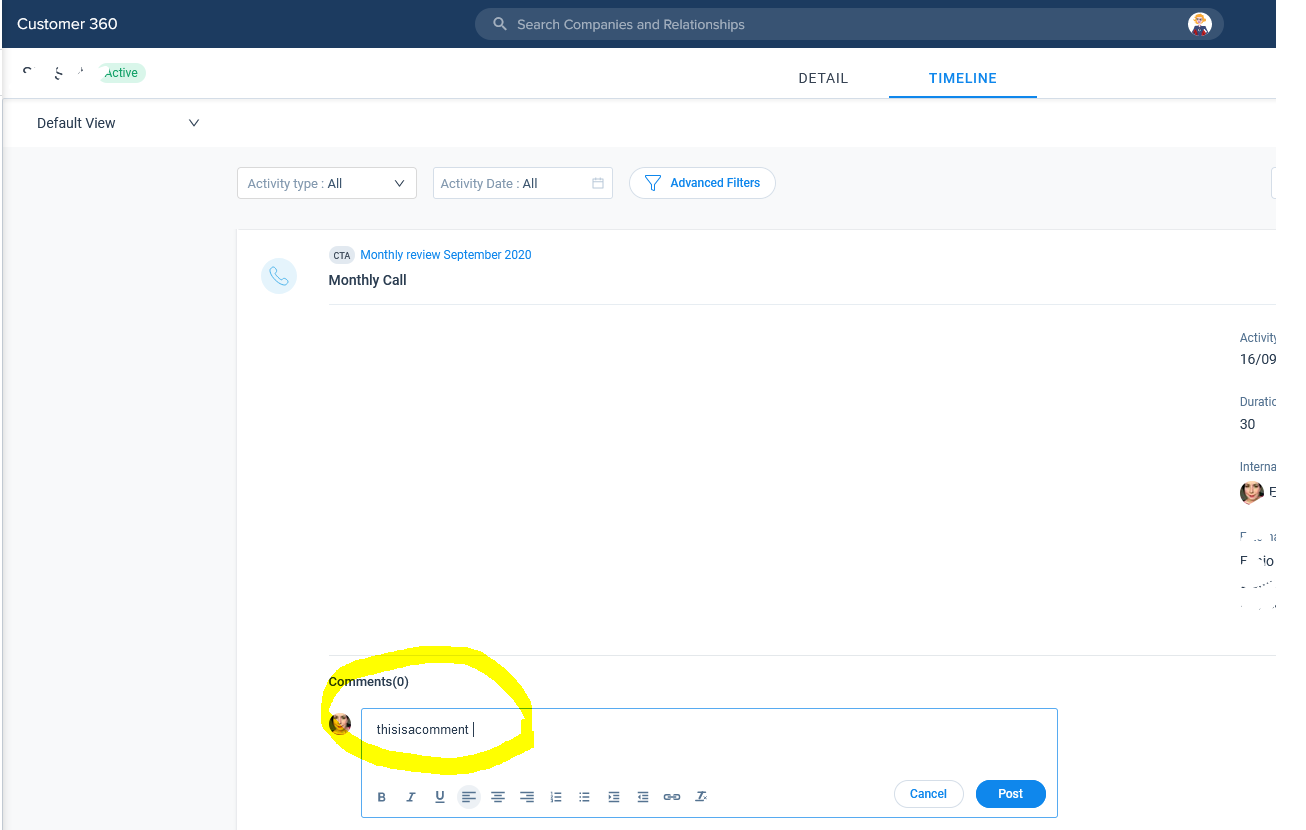Hi everyone,
a colleague reported that he cannot add spaces between words when commenting a CTA in timeline. (in the section highlighted below) while he can add the comment normally if he opens the CTA. He uses Firefox as browser. I don’t have the same issue as I use Chrome, but tested in Firefox I can confirm his finding. It’s a bug, can you please verify it? Thanks