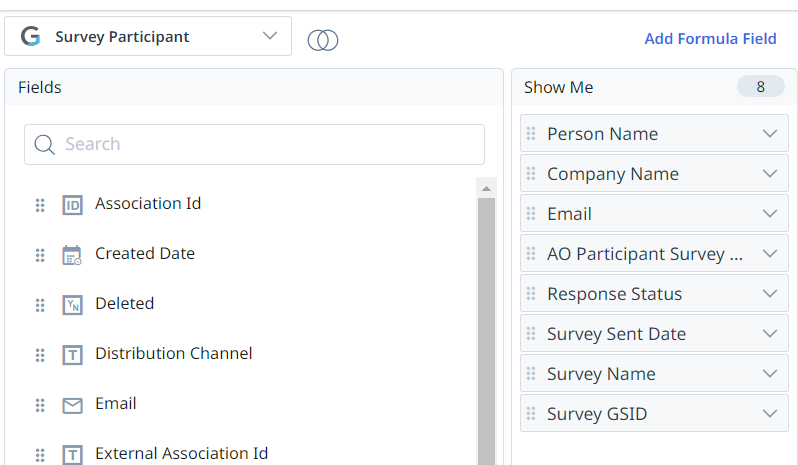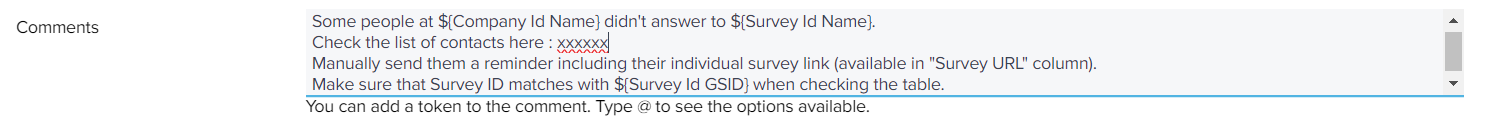Hi,
We’re working off of Response Rates per CSM and they’re wanting to send out NPS surveys to their contacts who have not responded yet. The problem is that they’re unable to send out individual non-anonymous links on their own. Is there a solve for this?