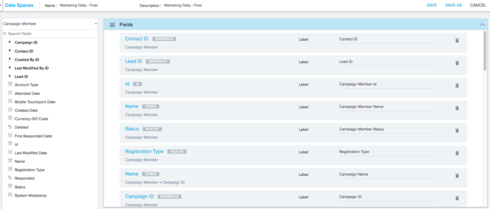We are building our first Power List to distribute an NPS survey. We did the survey with part of our customer base earlier in the year, and we have those customers listed as members of a campaign in SFDC.
We have created a data space to bring in the campaign history for each contact relating to an account.
We're looking for a way to create a power list that includes only contacts who are not part of the old campaign, but filtering for campaign name on the power list only excludes that campaign, not all associated contacts.
Does anyone have a recommendation for how we can build this list?
Solved
Can I exclude members of a campaign from Power List?
Best answer by manu_mittal
Hi Nicole,
Since your base object is Campaign Members, you can only work with Contacts who have been added to a Campaign at some point (potentially not all Contacts you might want to reach out to).
Do you have these new recipients added to a "new" Campaign, too, or is it just the folks who got surveyed previously? If there is a "new" Campaign, we could create our Power List directly from it (Campaign Id/Name = x). If not, one solution is to flag the Contacts who have already been surveyed -- using a roll-up summary field or a field populated via the Rules Engine -- and then build the Power List on the Contact object.
Hope this helps.
Thanks,
Manu
Since your base object is Campaign Members, you can only work with Contacts who have been added to a Campaign at some point (potentially not all Contacts you might want to reach out to).
Do you have these new recipients added to a "new" Campaign, too, or is it just the folks who got surveyed previously? If there is a "new" Campaign, we could create our Power List directly from it (Campaign Id/Name = x). If not, one solution is to flag the Contacts who have already been surveyed -- using a roll-up summary field or a field populated via the Rules Engine -- and then build the Power List on the Contact object.
Hope this helps.
Thanks,
Manu
Sign up
If you ever had a profile with us, there's no need to create another one.
Don't worry if your email address has since changed, or you can't remember your login, just let us know at community@gainsight.com and we'll help you get started from where you left.
Else, please continue with the registration below.
Welcome to the Gainsight Community
Enter your E-mail address. We'll send you an e-mail with instructions to reset your password.