Can we assign an opportunity to successplan?
Can we assign an opportunity to successplan?
Best answer by Wayne
If you do it on the Objective then the information won’t be on the SP level. And you could tie multiple to one SP which could create an issue in reporting.
You can achieve this by adding a lookup directly on the SP object. And then you can define the lookup and then define the UI field name, display field, search configuration, and filtering(to ensure you only bring in opps tied to the 360.
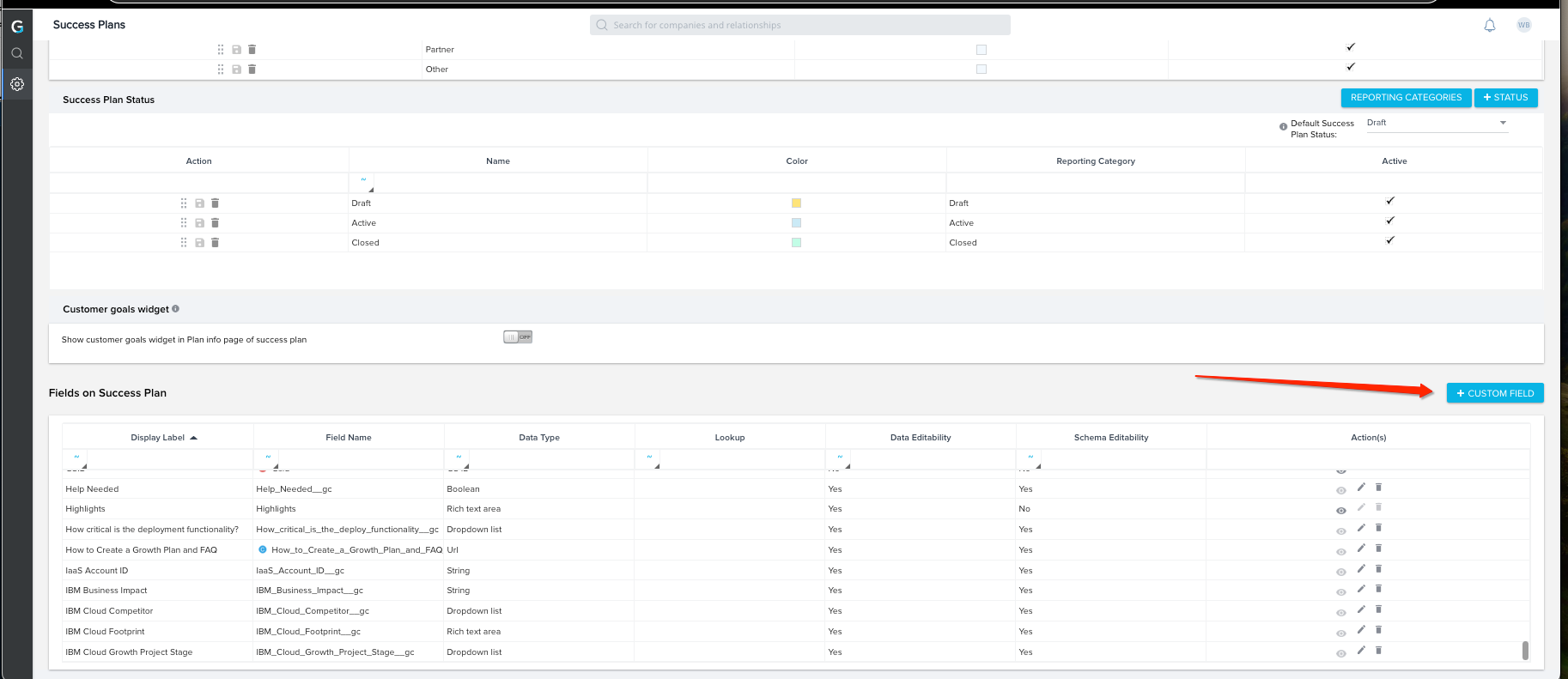
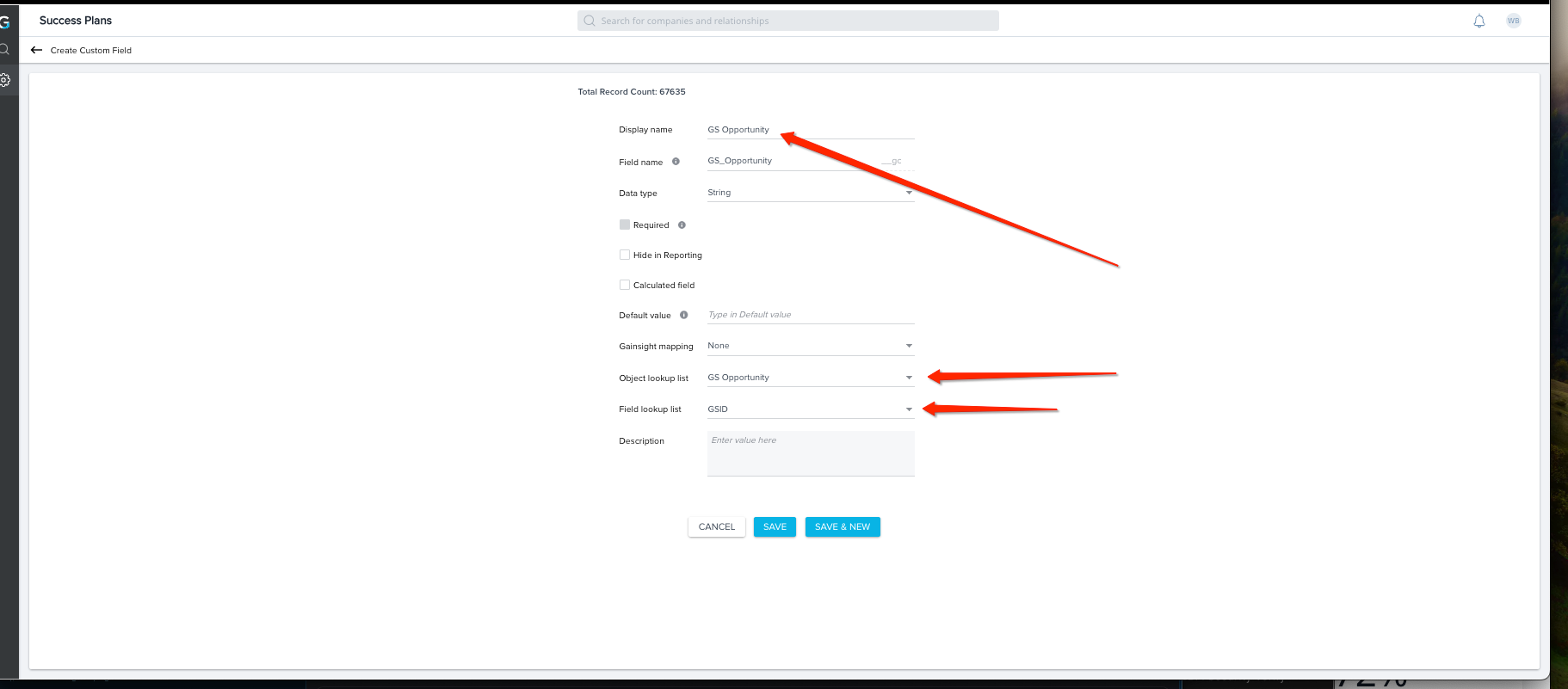
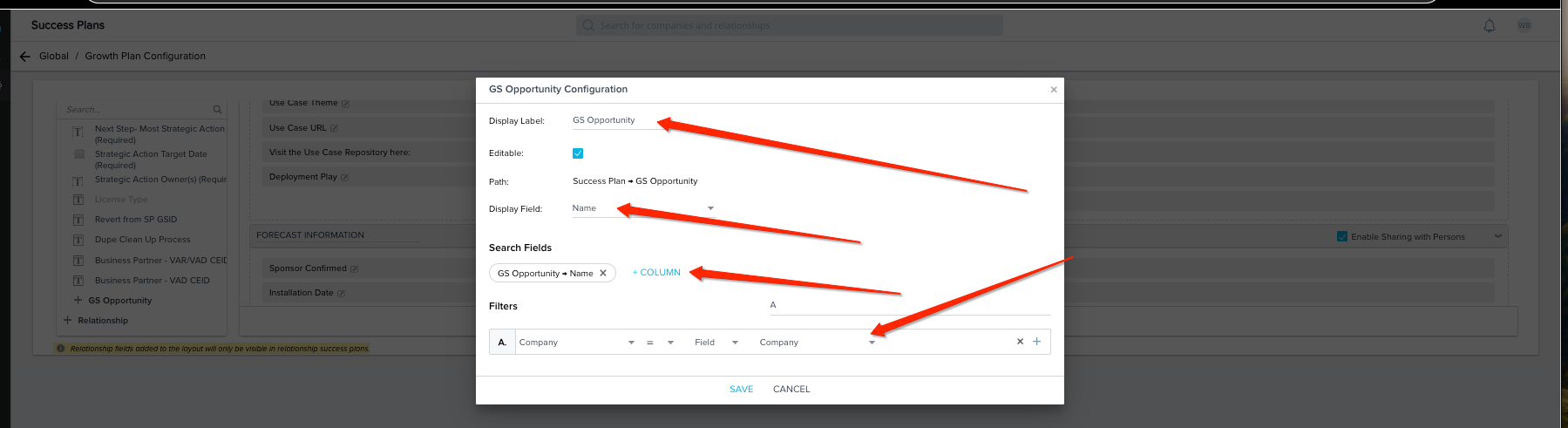
Sign up
If you ever had a profile with us, there's no need to create another one.
Don't worry if your email address has since changed, or you can't remember your login, just let us know at community@gainsight.com and we'll help you get started from where you left.
Else, please continue with the registration below.
Welcome to the Gainsight Community
Enter your E-mail address. We'll send you an e-mail with instructions to reset your password.


