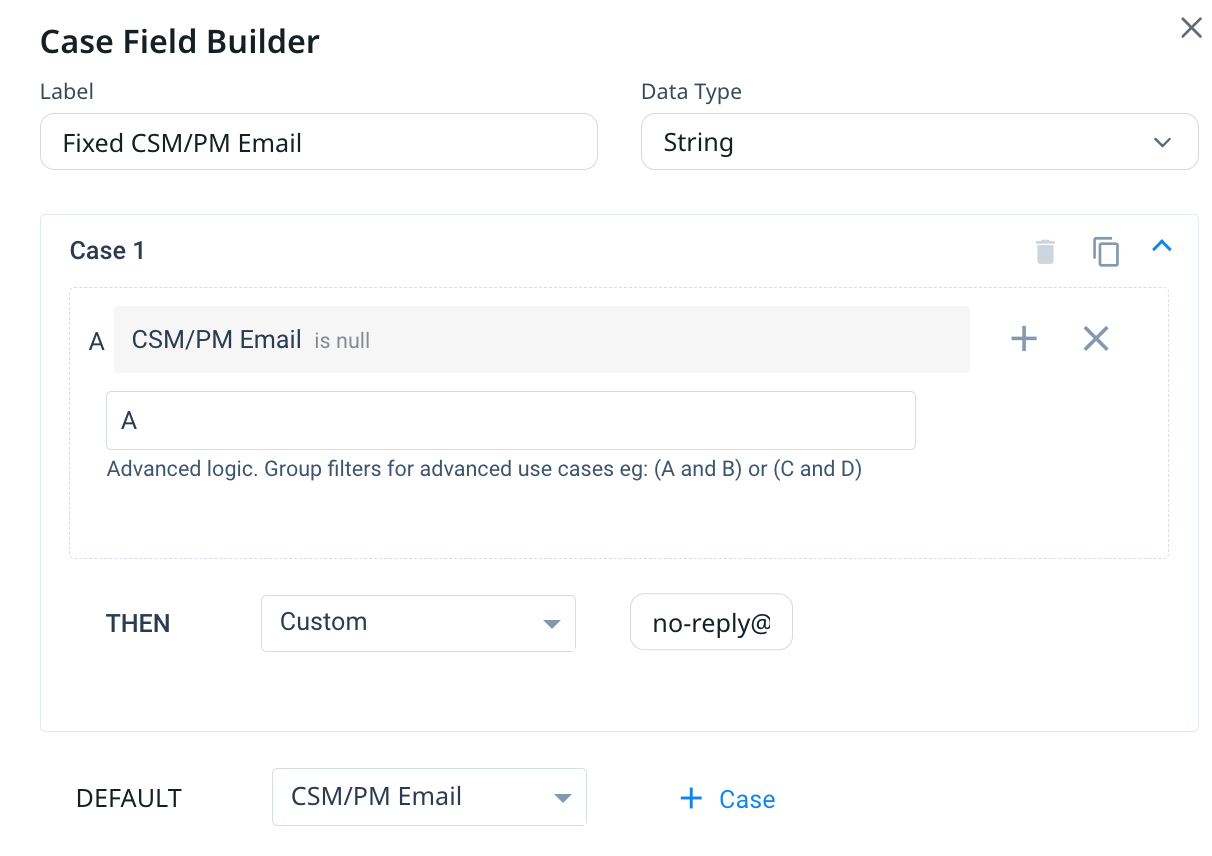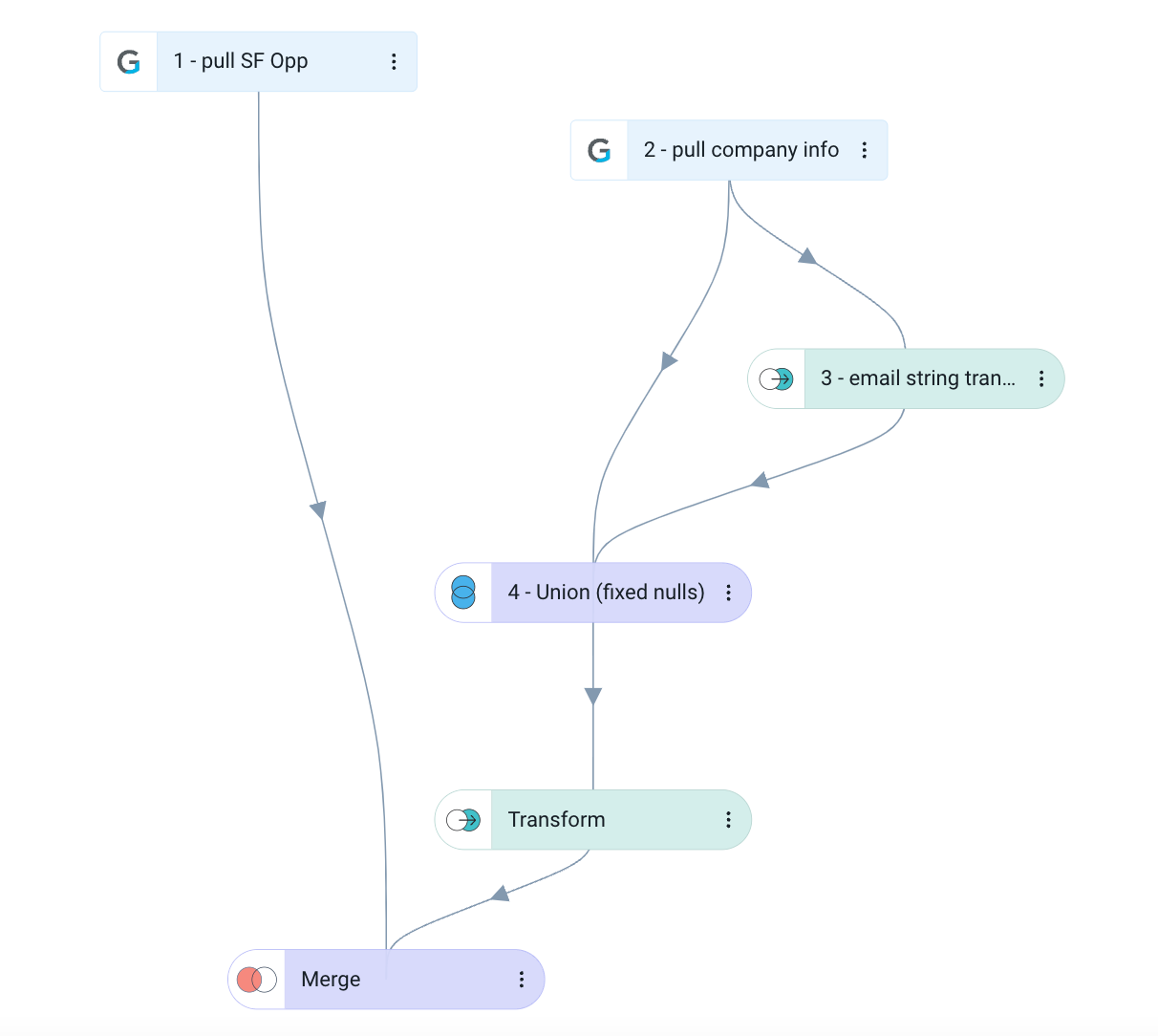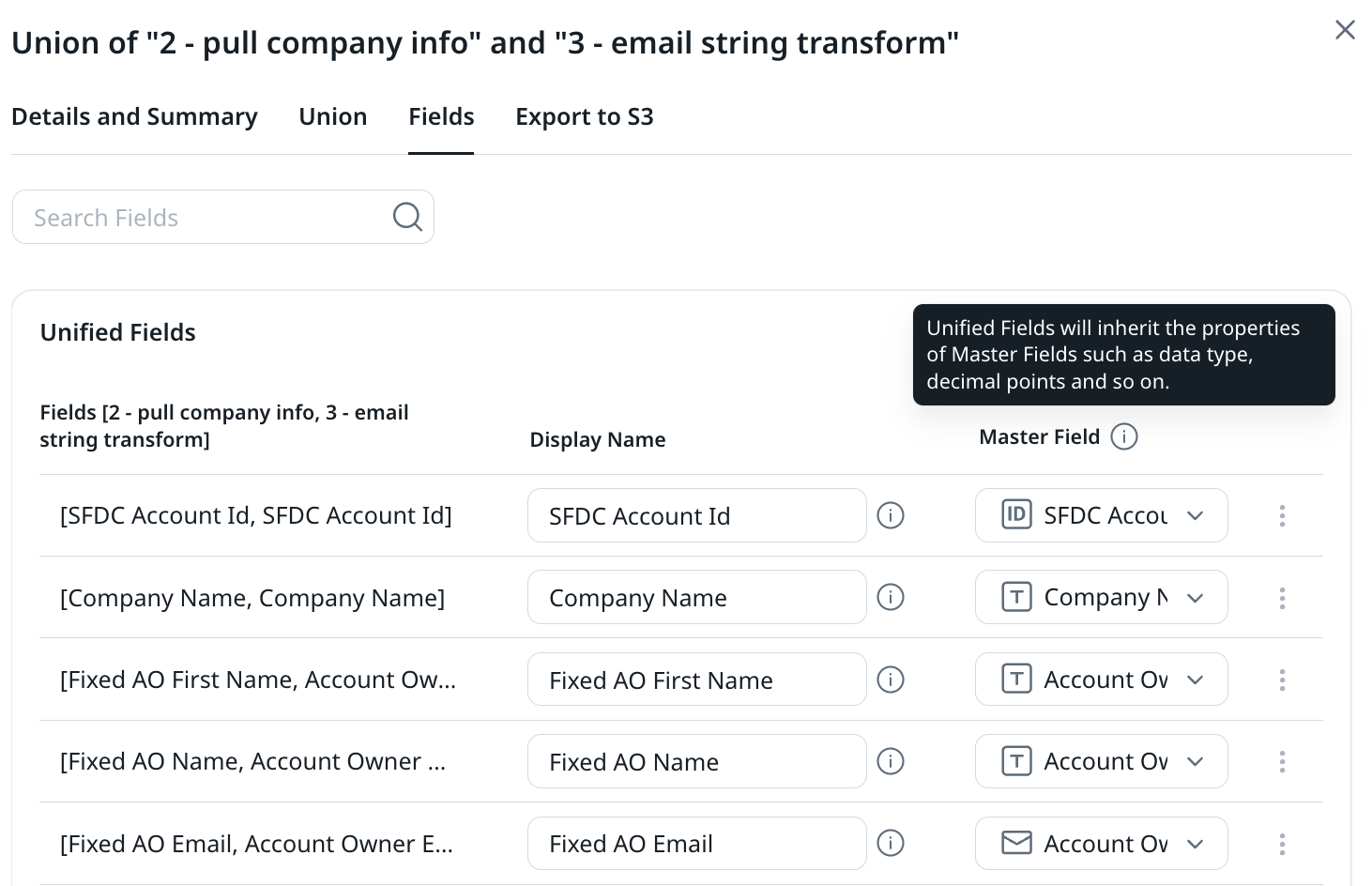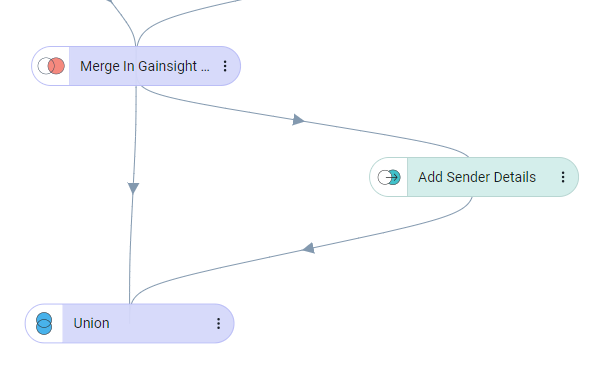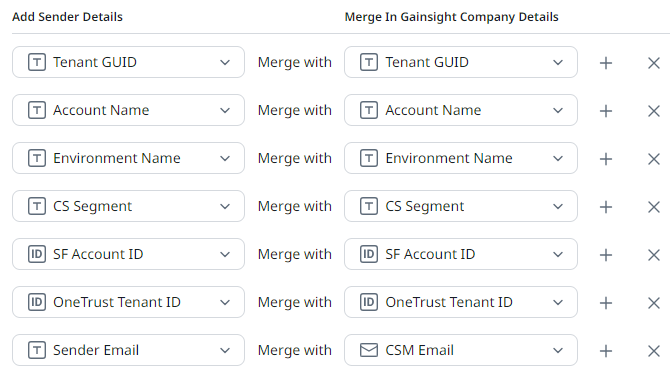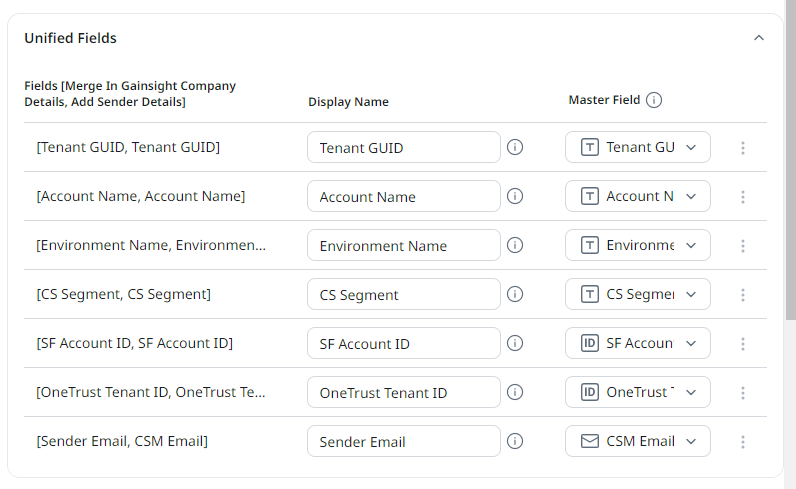Hi,
In the old JO query builder, we can configure case formula fields as follows to say if there was a CSM assigned to the company, populate a sender email field with the CSM email, else populate the field with a custom string “success@onetrust.com”.
We can do the same thing in the new JO builder, however the field defaults to type Text and cannot be set as the sender address of an email step (it could in the old JO builder).
Gainsight support confirmed on May 31st: “we gave an option to add custom field with email type in the Old JO builder but in new JO builder we don't have that feasibility to use a formula field with email type. The only option is having a custom field with email datatype in the source object and have data in it.”
Will the new builder be enhanced to include this feature previously available?