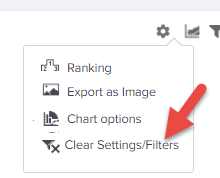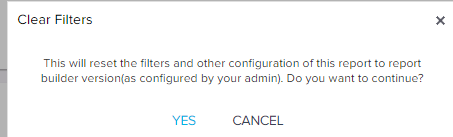Unable to universally remove the settings on a dashboard. Source reports are updated but there is a bad date setting, not sure how it got there, but it seems to be applied to every dashboard component for all users. How do I remove this so that end users see the dashboard in a way that reflects the actual configuration of the reports.
I don't want to have to remove it individually from ALL users.
Thank you,
Lauren
Sign up
If you ever had a profile with us, there's no need to create another one.
Don't worry if your email address has since changed, or you can't remember your login, just let us know at community@gainsight.com and we'll help you get started from where you left.
Else, please continue with the registration below.
Welcome to the Gainsight Community
Enter your E-mail address. We'll send you an e-mail with instructions to reset your password.