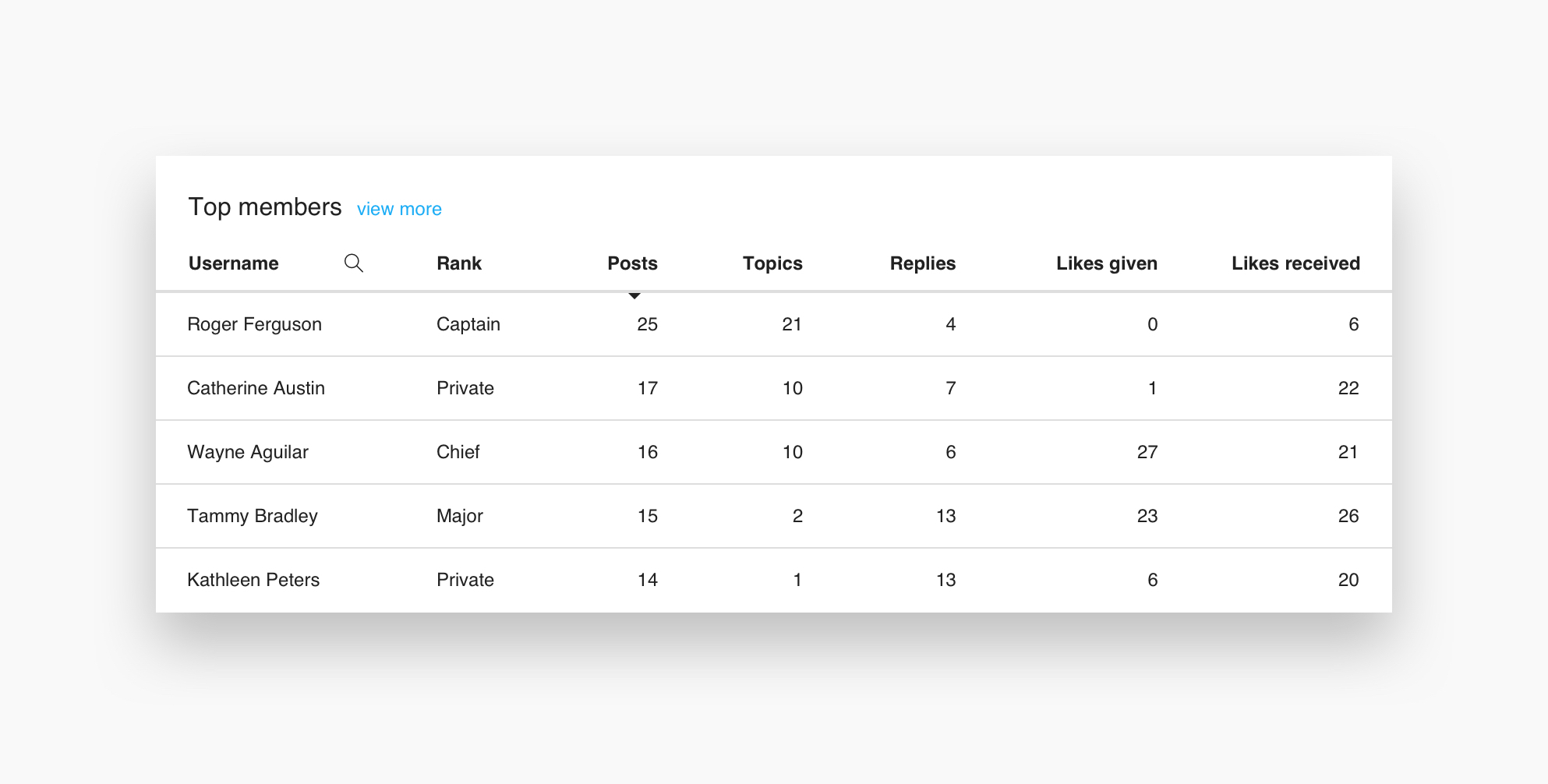Member Dashboard 👨👨👦👦
We added a couple of things to the member dashboard:- A column ‘likes received’ to the top members table
- A detailed view for the top members table. This detailed view will reveal more information about the performance of your users.
- A detailed view for the ranks table. This detailed view will reveal more information about how the ranks are performing in your community.
See the new things for yourself in Control > Analytics > Members dashboard.
Good to know
- All the data shown in the dashboards is over the selected time range.
- ‘Likes given’ and ‘likes received’ data started collecting data from April 23, 2018. Therefore these numbers may be incorrect for time ranges older than April 23, 2018.
- Read How To Use the Members Dashboard to learn more about the charts.
Improvements 👌
- Back to top: when you start scrolling on a desktop a small ‘back to top’ icon will appear in the bottom right corner of the community. Clicking this button will take the visitor back to the top of the page. This comes in handy for long threads.- Super users: In the activity per user role chart on the content dashboard you can now see the performance of Super users (be sure to assign the super user role to users).
- Search in dashboards: We extended search in the dashboards. You can now search and filter on moderator tags and workflow labels.
- Help others: the new tab on the community homepage that displays open questions has been renamed to Help others. This label is more inviting for others to answer questions and help others.
Fixed 🐛
- Show more activity: We hide the show more activity button when there is no more activity to load.- Phrases in dropdown: We resolved a bug where it was not possible anymore to edit phrases inside a dropdown
- Button loading state: Small UI fix where text was not properly displayed in buttons with a loading state.
We value your feedback. If you have ideas or suggestions for improvements let us know in the comments below. 👇