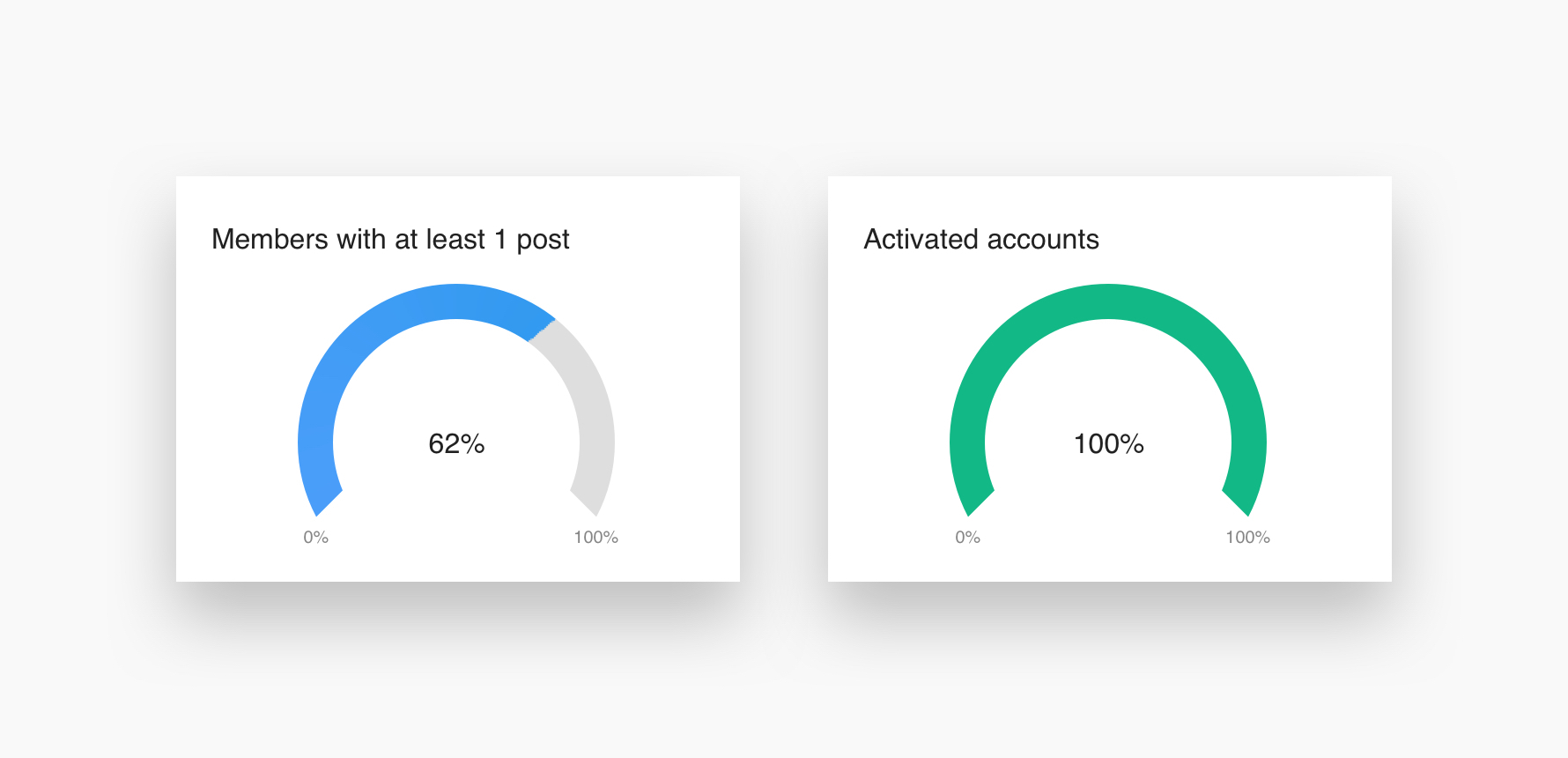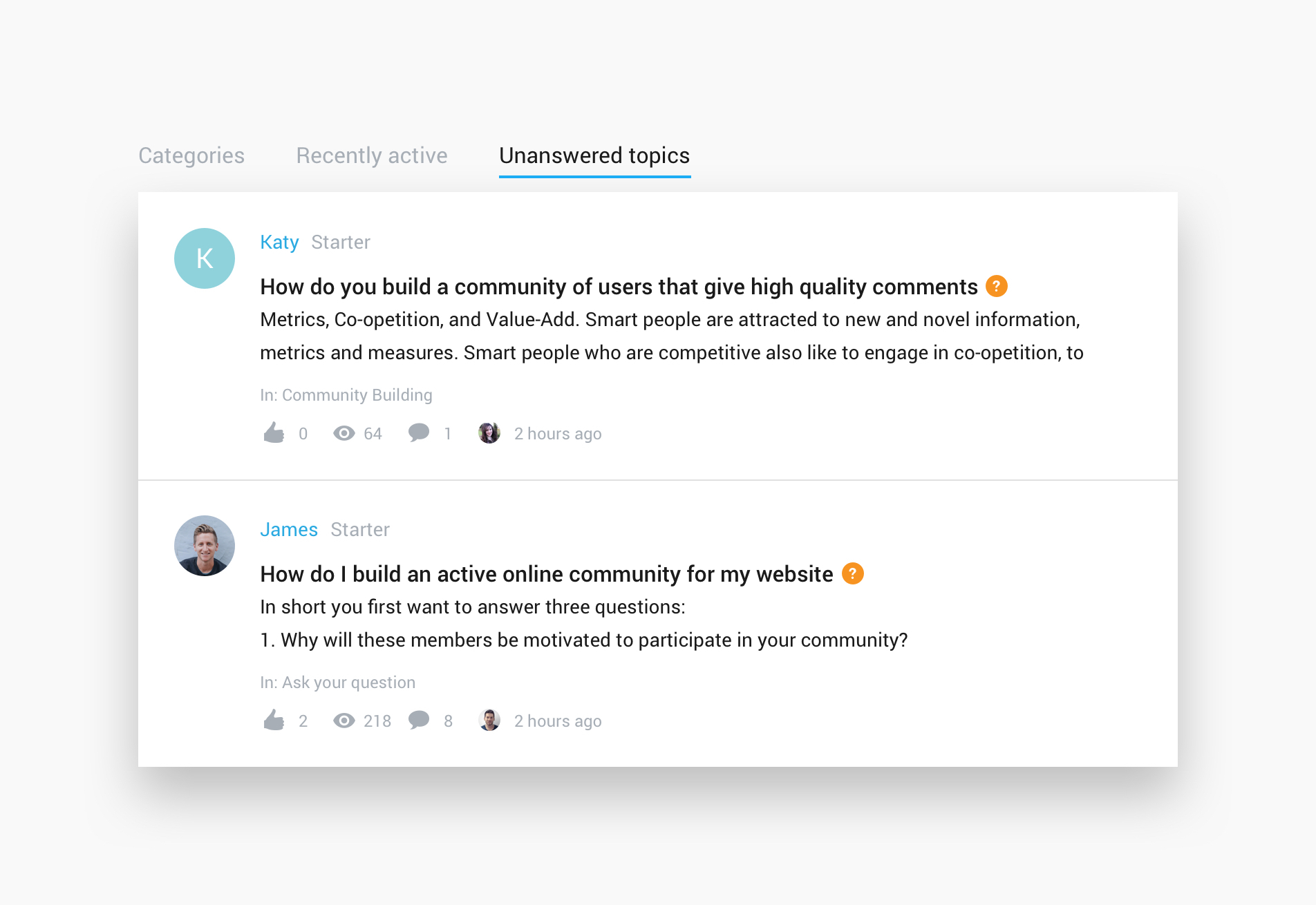Members Dashboard
The members dashboard will provide you insights on the most important things you want to know about your community members. You can check it out in Control > Analytics > Members dashboard.Read How To Use the Members Dashboard to learn more about the charts.
Unanswered topics tab
A third tab has been added to the community homepage. This view displays topics that have a open question and will empower users to quickly find topics that are in need of an answer. Via the phrase tool you can change the label of the tab.Improvements ????
- Label alignment: Topic labels in recently active tab on the community homepage are now aligned with the topic titles.- Click area’s featured topics: Featured topics (with the use of featured_side and featured_banner) can now be accessed by clicking the full area. Previously you had to click the topic title within which was not user friendly on mobile devices.
Fixed ?
- Metadata counter: edge case where the metadata numbers between the category page and topic page were not in sync.- Login redirect: fixed the redirect to the login modal on ‘Access Denied’ pages (e.g. trying to access your inbox when you’re not logged in)
We value your feedback. If you have ideas or suggestions for improvements let us know in the comments below ?