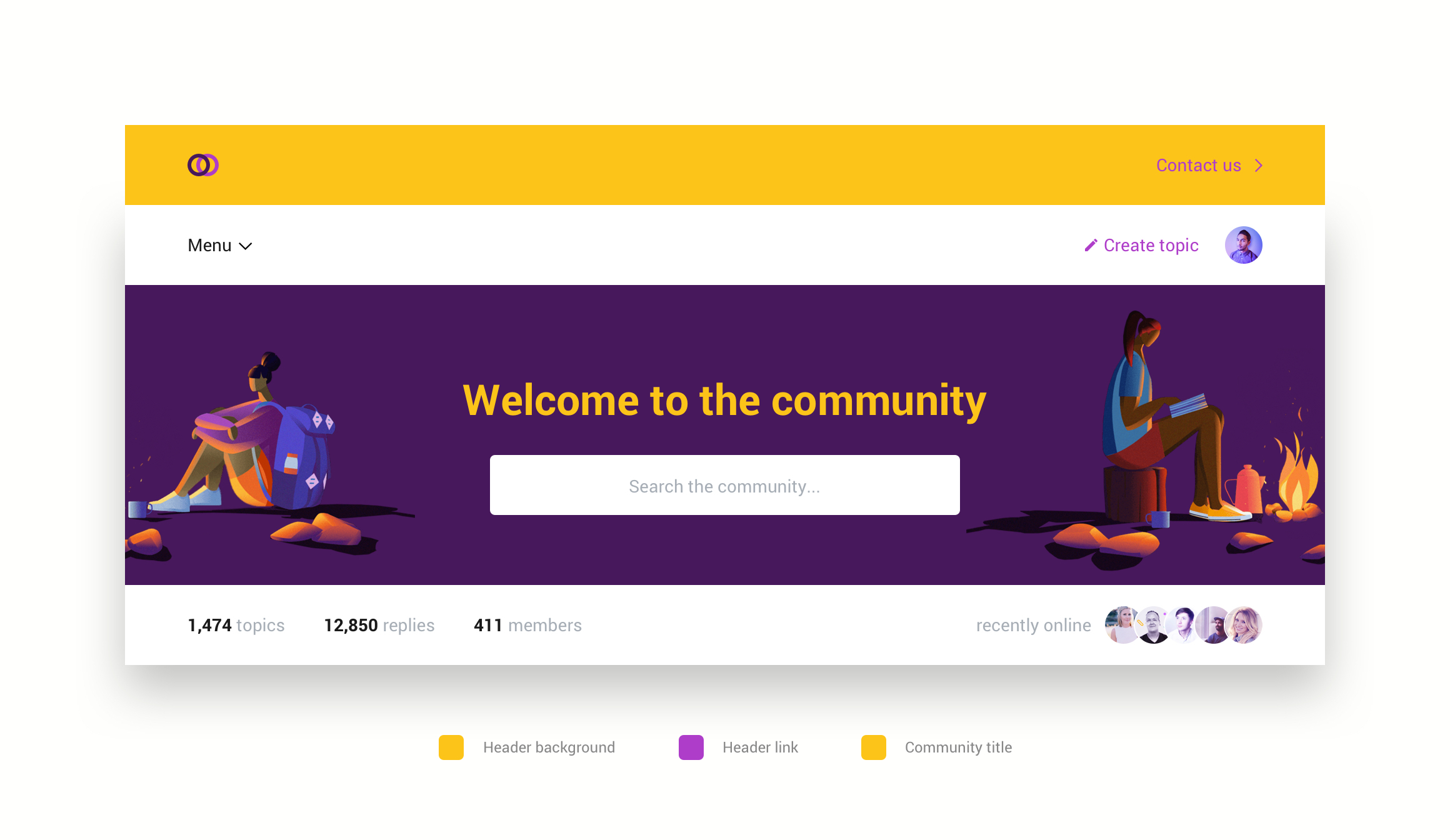Spam prevention
Starting to receive spammy posts that you don’t like? You can enable Spam Prevention on your community. This service will review every incoming post from registered users. If the service suspects the post contains spam it will be sent to the spam folder in Control and won’t be published on the community.Read our how-to to learn how activate spam detection for your community: How To Enable Spam Prevention
Configure header colors and settings
Want to have more control over your community header configuration? That’s possible. You can set the background and link colors in the header and define the outgoing link labels and URL. Head over to Control > Appearance > Header to check it out.Configure community- and category title colors
Following up a suggestion made on the ideation board. We now made the color of the homepage title, category titles and description configurable. In Control > Appearance > Colors you will now have access to ‘Homepage heading color’ and ‘Category heading and description color’.Improvements 🤒
- We changed the default view of your own comments page. It now shows your latest comments first.- We added a new phrase for the private message reply field. Previously it was sharing the same phrase as the topic reply fields. You can change the phrase inside a conversation with the phrases tool.
- Posts that are edited after they have been published (to fix a typo for example) won’t be marked as spam so easy anymore.
Fixed 🐛
- Visual indication between read and unread topics. Unread topics have a slightly darker title than topics that have been read before.- Control button in the community front-end will bring you to the control environment again
- Issue where statistics on the community homepages were displayed in a singular phrase form and not as a plural.
- Your followers tab is showing all the users that follow you again.
We value your feedback. If you have ideas or suggestions for improvements let us know in the comments below 👇