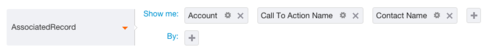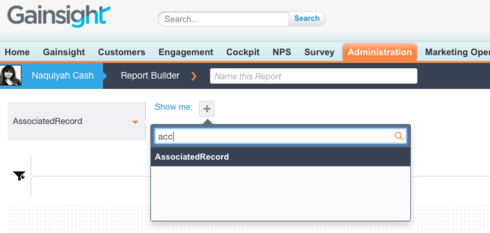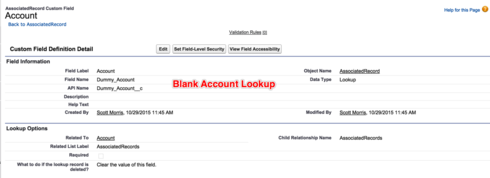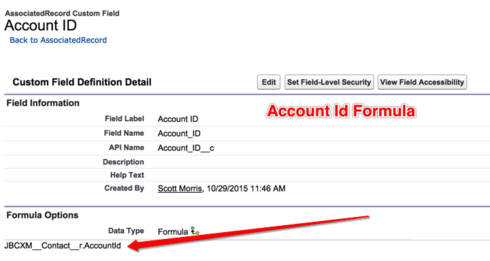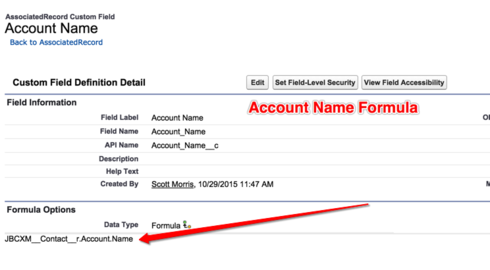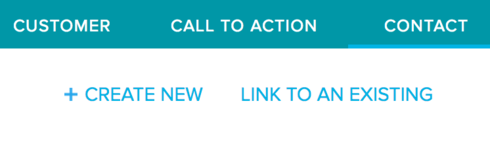Contacts assigned to tasks
Best answer by rakesh
Hi
Data space only can navigate on direction because of the way joins (lookups) are defined (We can go from one to many, but not the other way round)
I would recommend you to try Data Designer which allows you freedom in the way you can join objects. Let me know if your problem can be solved via Data Designer or not.
Sign up
If you ever had a profile with us, there's no need to create another one.
Don't worry if your email address has since changed, or you can't remember your login, just let us know at community@gainsight.com and we'll help you get started from where you left.
Else, please continue with the registration below.
Welcome to the Gainsight Community
Enter your E-mail address. We'll send you an e-mail with instructions to reset your password.