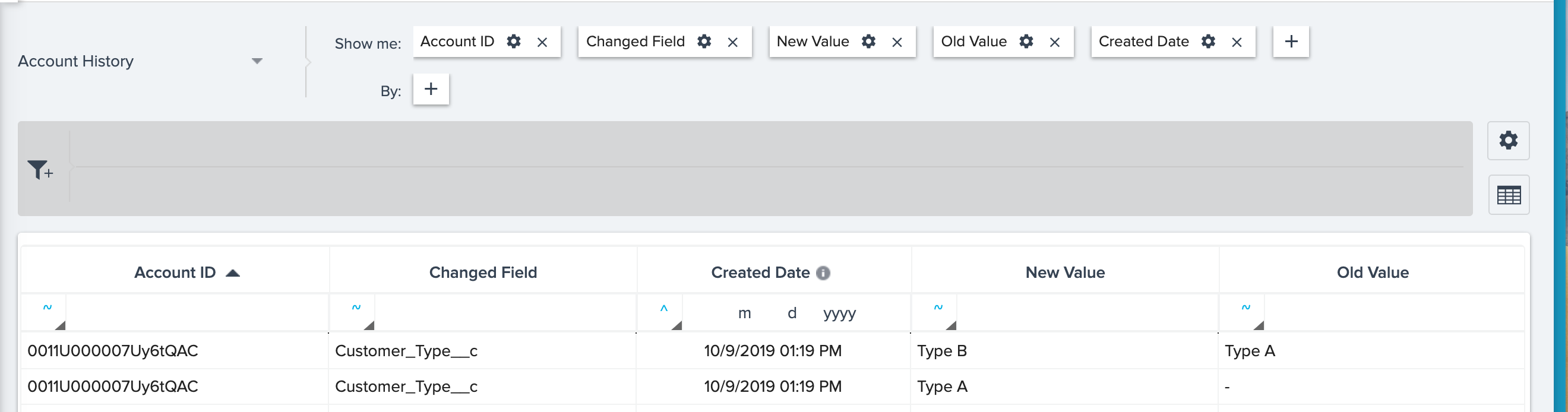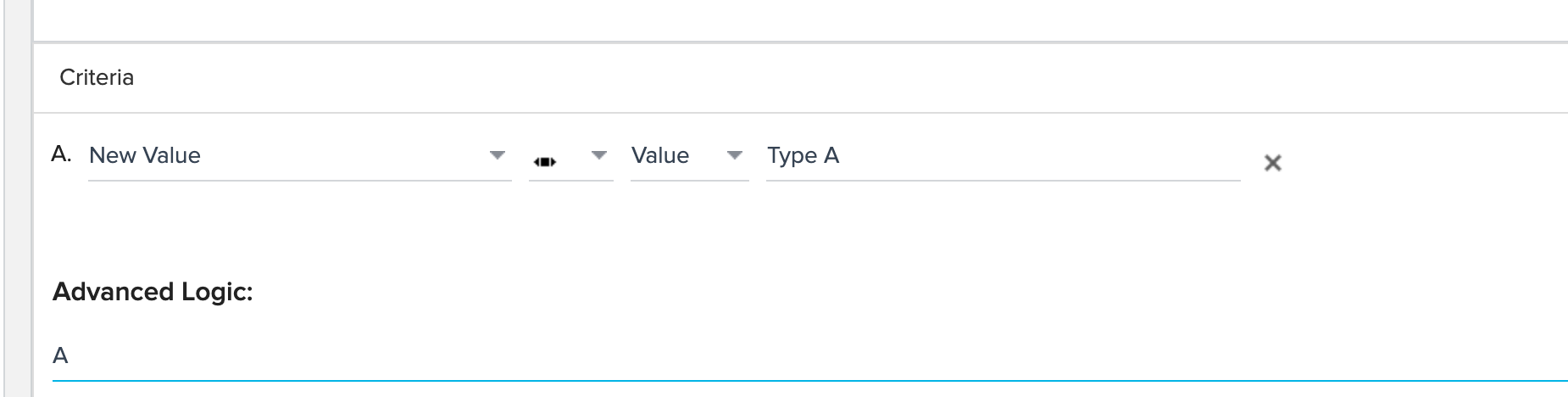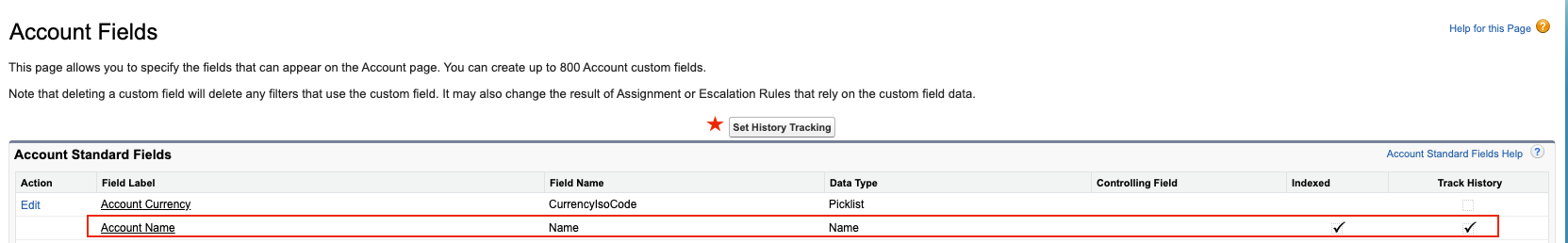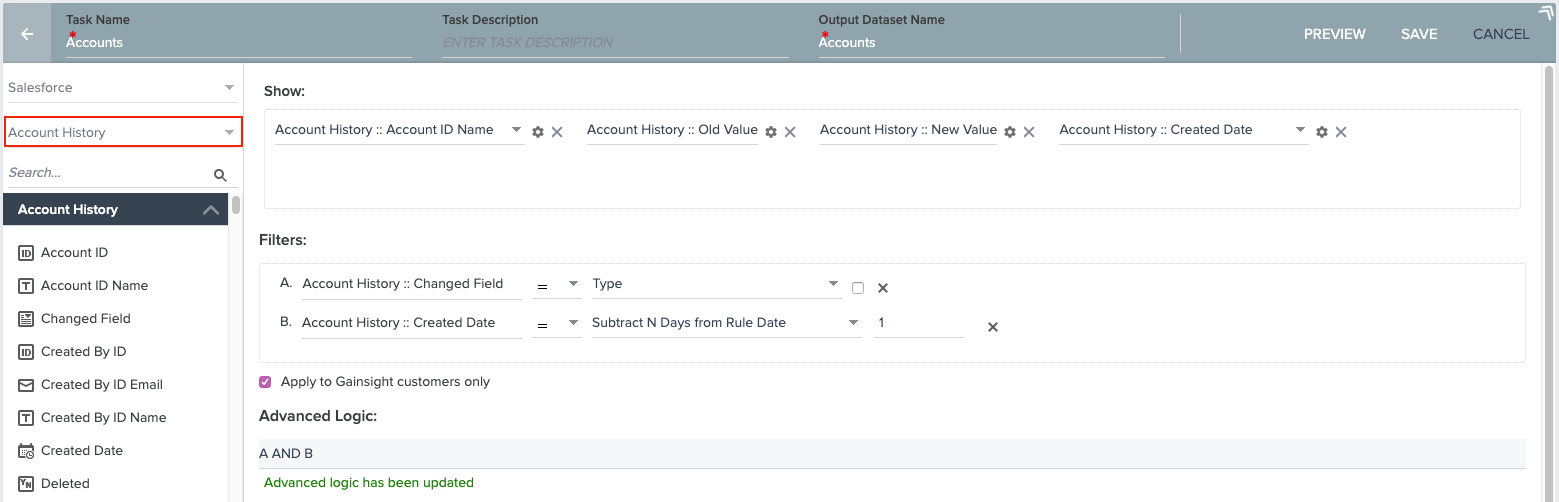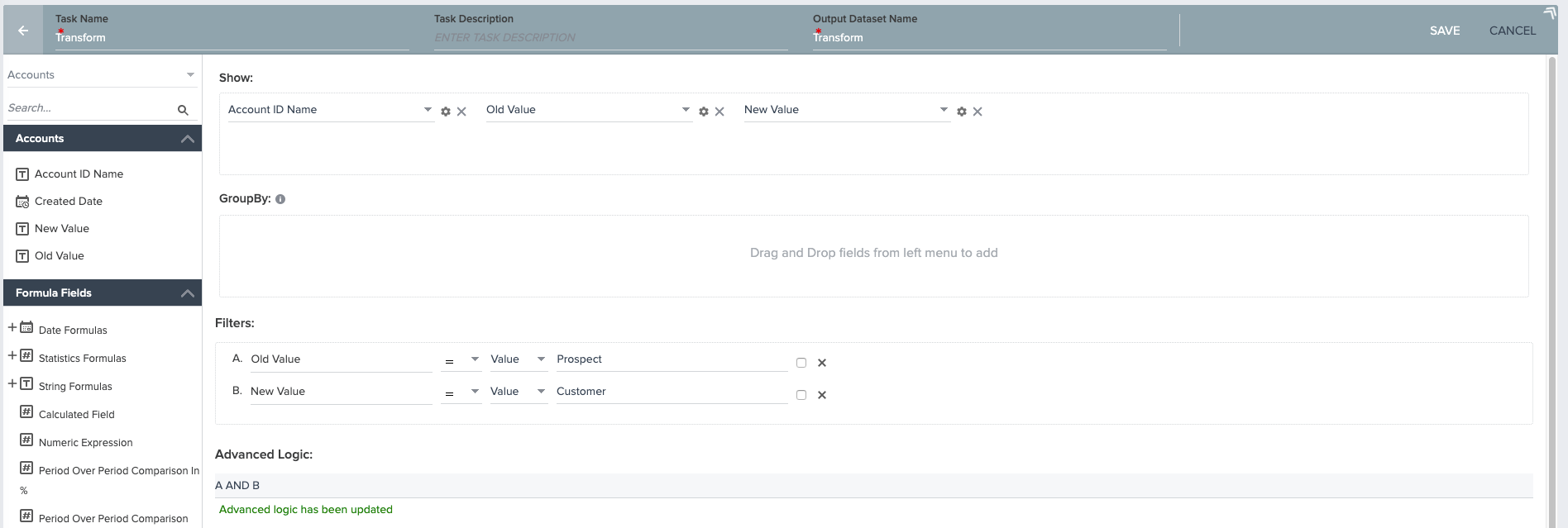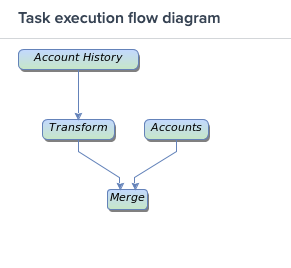This question was originally asked by @irit_eizips 4 yrs ago (see here). I've seen no real update, nor do I see the "workaround" for which it is tagged.
The use case now is I'd like to trigger a CTA when our SFDC "Customer Type" field is changed from "Prospect" to "Customer."
Is this possible? (It seems like this is something that would have been updated in the past 4 years, but I can't find a solution either here in the community or in the documentation).
Solved
Create CTA when a field has changed from value X to value Y
Best answer by pele
Hey Scott– this should be possible by turning on history tracking for your field "Customer Type"
Once that's done, in GS Rules Engine, you can query the History Object for the object that the field is on (Account, maybe?) and just add the filters:
Field Name = Customer Type
Old Value = Prospect
New Value = Customer
Change Date = Subtract N Days from Rule Date:: 1
This will give you a list of customers where the change from prospect to customer happened the previous day.
Then you can add additional details as need through additional datasets and merges.
Once that's done, in GS Rules Engine, you can query the History Object for the object that the field is on (Account, maybe?) and just add the filters:
Field Name = Customer Type
Old Value = Prospect
New Value = Customer
Change Date = Subtract N Days from Rule Date:: 1
This will give you a list of customers where the change from prospect to customer happened the previous day.
Then you can add additional details as need through additional datasets and merges.
Sign up
If you ever had a profile with us, there's no need to create another one.
Don't worry if your email address has since changed, or you can't remember your login, just let us know at community@gainsight.com and we'll help you get started from where you left.
Else, please continue with the registration below.
Welcome to the Gainsight Community
Enter your E-mail address. We'll send you an e-mail with instructions to reset your password.