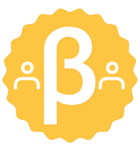Hello Everyone,
Sally in Slack now allows the users to create CTAs or post activities to Timeline, without logging-in to the Gainsight application. These Gainsight actions can be taken on any important conversation either from Direct messages or from Channels.
Following are the ways users can create a CTA/post an activity:
-
Sally Menu
-
Slack Shortcuts
-
Slack Slash Commands
IMPORTANT: In case if you are not able to perform the above actions, reach out to your Gainsight Admin for reauthorizing your Slack workspace on the Gainsight Sally admin page.
Click here (SFDC / NXT) for more information about this feature.
Thanks!
FYI….