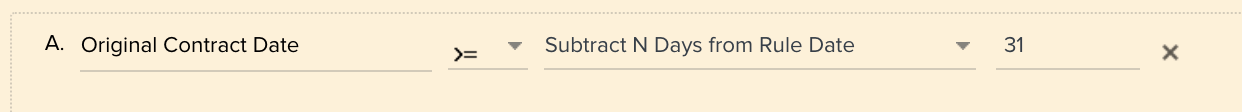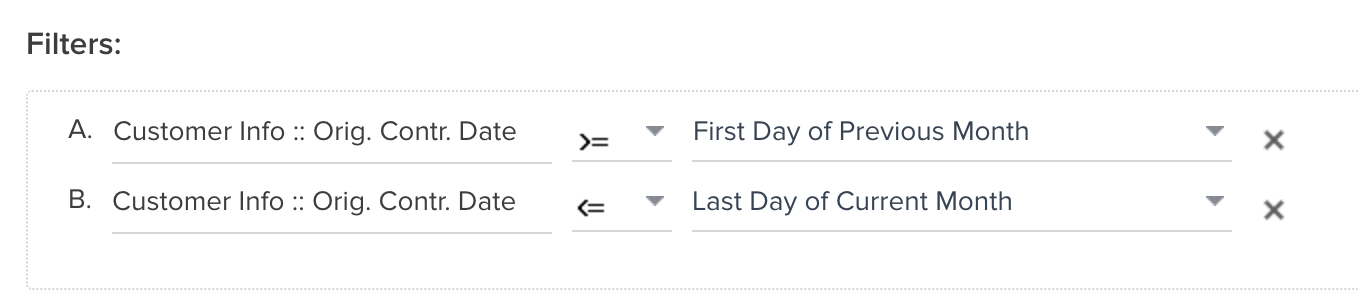Hey all,
We are trying to create a report that will show the growth in accounts per month, meaning - for each month to show how many new accounts we have, how many churned (0, of course!) and how many active accounts we have overall each month.
At the moment we are doing this report manually in Klipfolio as it doesn’t seem like GS allows for historic data representation in graphs, but perhaps there is a way around it? Any suggestions?
This is an example of what the graph should look like visually, just ignore the parameters and imagine it shows - new accounts / churned accounts / overall accounts - per month.
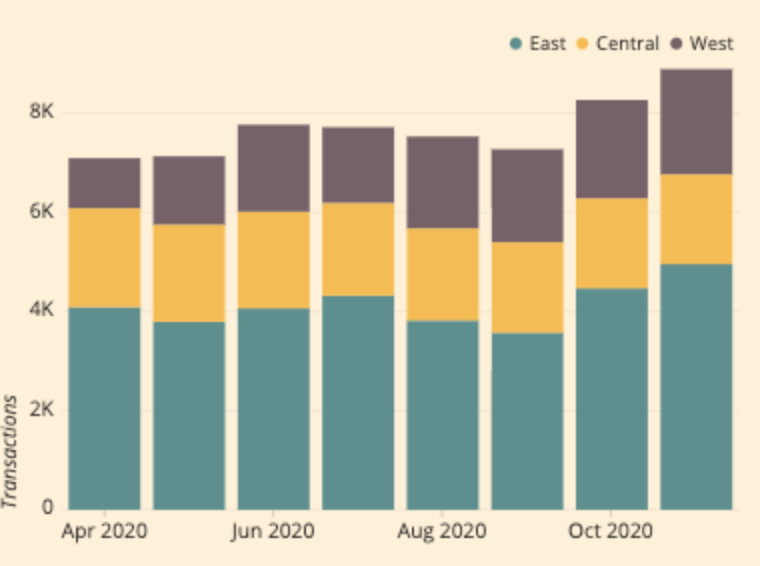
Any suggestions would be highly appreciated!