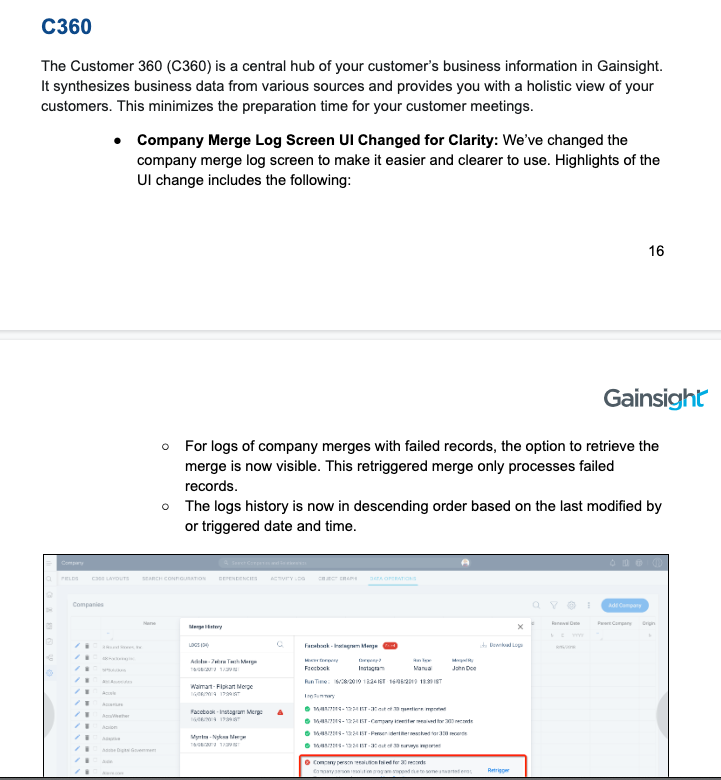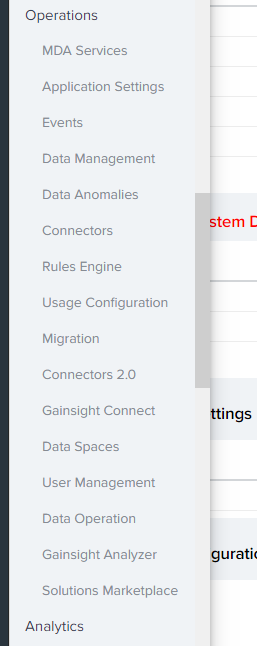Gainsight CS version 6.8 is being released to Sandbox orgs that take automatic upgrades*. Draft release notes are available now, and final published release notes will be available on Nov. 12, the day of the Production release.
NXT orgs have already been upgraded to 6.8, and draft release notes are here.
Release highlights include:
-
Data Designer (beta): Easily discover richer, more meaningful insights from your customer data. Data Designer provides a simple, easy-to-use solution to merge and transform your data, then make it accessible across the Gainsight platform for further analysis and exploration.
-
Click here to register for the webinar on Nov. 19 at 9am Pacific: Intro to Gainsight Data Designer – Our Powerful New Data Exploration Tool
-
-
Rules Engine: A new Action type called Call External API now allows you to interact with external applications, to automate activities like posting messages to Slack, creating Zendesk or Jira tickets, and so on.
-
Sandbox Management: You can now refresh your Gainsight Sandbox orgs directly from the new admin page called Sandbox Management.
-
Tableau integration for SFDC edition
-
Scorecard and Timeline activity integration (expected to release to Sandboxes ~ 10/31)
-
Gainsight now allows you to overlay influence relationships between customer contacts modeled in People Maps to better understand who the influencers are, and navigate through the decision making process.
*Sandbox upgrades may take 1 - 2 days to complete. If you’d like to request an upgrade, please contact your CSM.