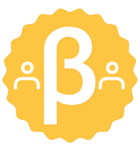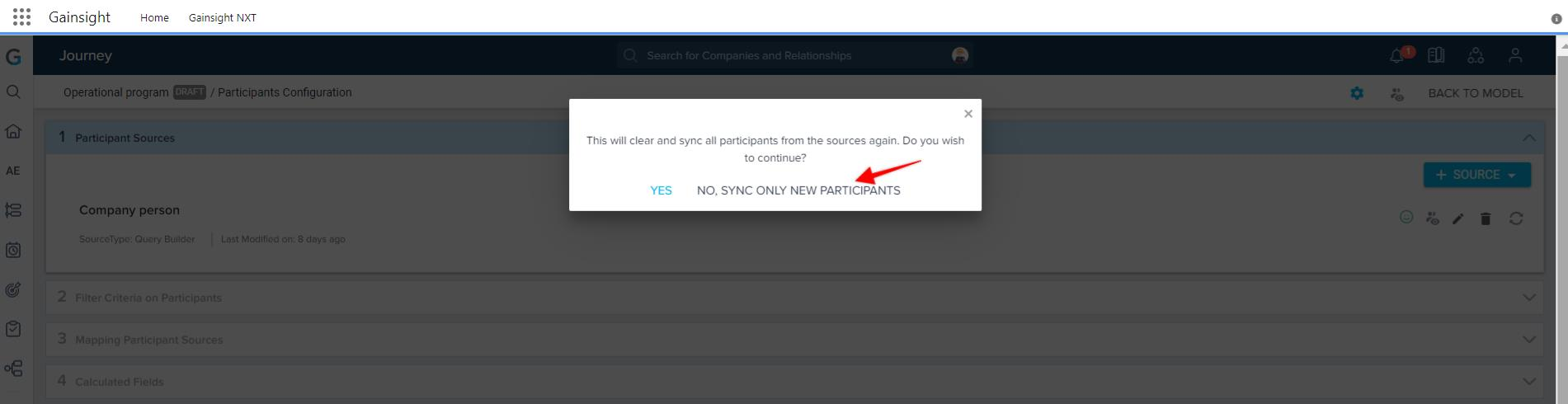Hello community.
I am new using Gainsight and would appreciate your guidance with some points, please:
- In order to distribute a program, the source will be CSV. My team needs to send the e-mail to 10.900 participants. According to this website, we can directly upload a CSV file with a limit of 10K records per CSV, and up to 5 CSVs total can be uploaded to a Program, it means we can send e-mails to 50K participants.
- I split the CSV with the 10K participants in 2 (5491 and 5492 participant each one). When I scyn the CSVs, the records appear for only one of the CSVs and the other one is in blank (0 participants) but it has 400 failed participants.
Do you why this is happening? Could you please guide me how could I upload successfully both files?
Thanks for your support.