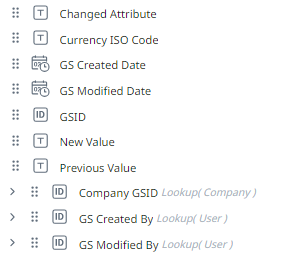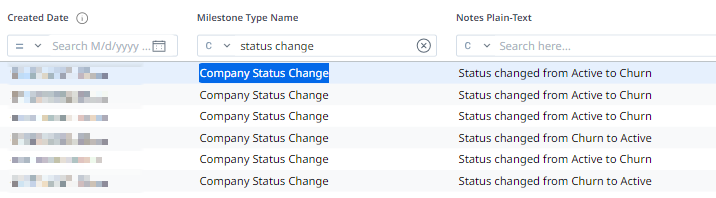Our Customer Success Department is requesting the following. Appreciate any input or recommendations.
- Creation of a CTA based on account status change. The CTA should be triggered when the Account Success Type field is updated to a new value. Can Rules act based on the field value changes i.e. Rotational to Focused Account?
- Triggering of an email if a field value is updated. I found guidance related to a CTA task triggering an email but not a rule. Can rules send emails based on the requirement?
I attempted to share these questions during Admin Office hours but received no response.
Thank you for all your assistance.