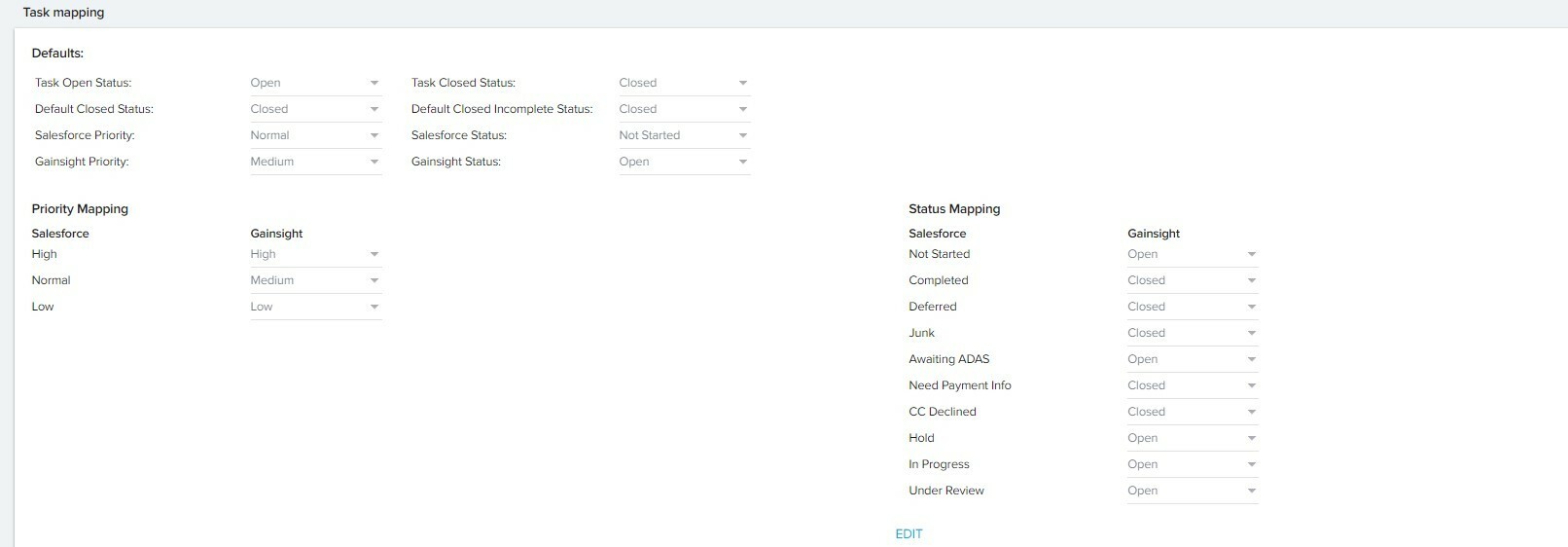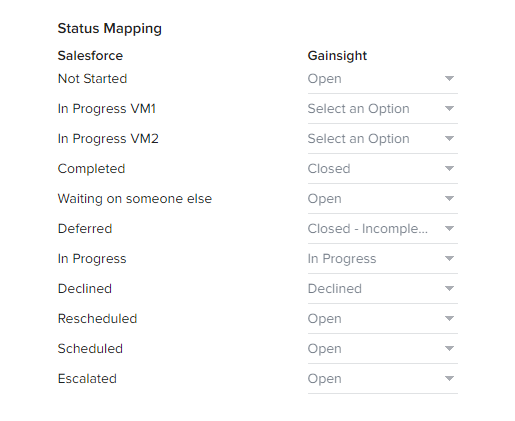Really stuck on this one and have not been able to find the right answer anywhere!
Right now we have our Gainsight CTA Tasks syncing to SFDC as an open activity. Once closed in Gainsight, the task status in SFDC is showing as an old status we no longer use: “CC Declined”. I want the status to show as “Completed” since that is a closed tasks status in SFDC. I’m not sure why it shows as CC Declined, it is not a default anywhere.
How do I ensure that when a Gainsight task syncs to SFDC that it shows the status I want?