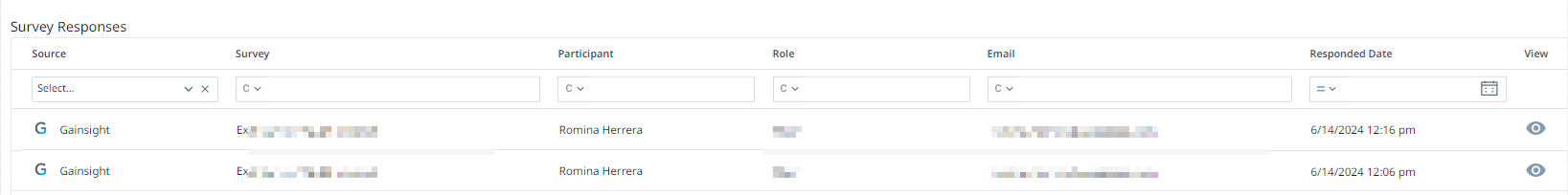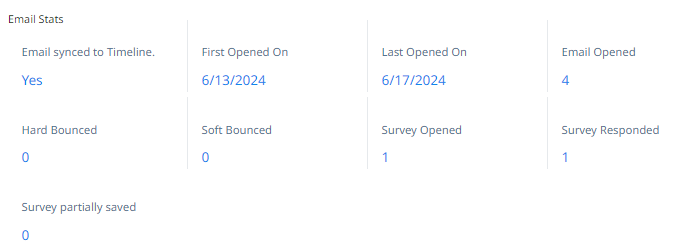Hi all,
in our pre-sales process we often need to deliver a PoC to the customer. Currently, we send out a word doc to the customer to fill some info.
Our goal is to transition to using Gainsight for this process, and we are exploring its feasibility. The best approach is likely to send out a survey, as it closely resembles the current Word document format. However, customers may have multiple use cases, so I need the capability to send multiple surveys for them to complete. Each survey must be stored separately as individual use cases under the same account.
I’m wondering if anyone had had a similar use case and can come up with some workarounds.
Thank you!