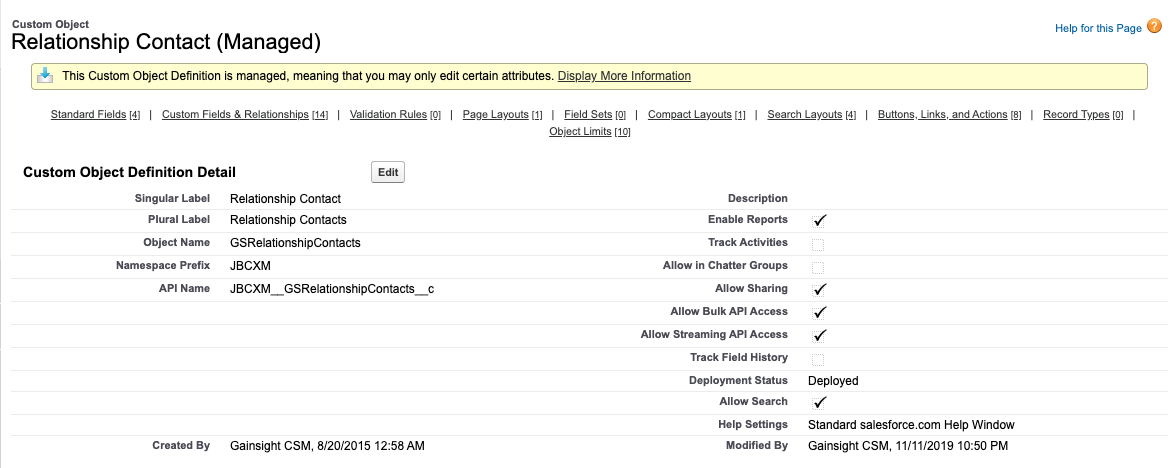Hi!
We are exploring using the Relationship Contact object to drive outreach for our contacts instead of relying on messy Salesforce data. I am struggling to find where I can even edit the fields on this object as I do not see it in Data Management. There is an object for Relationship Person but not for Relationship Contact.
I would like to be able to customize the Role field to be a dropdown rather than a text string. Is there a way I can customize the fields on this object to make it work for our needs and drive outreach from it?