I am trying to use Data Designer to merge the Cockpit Associated Records object with our Success Plan data to display what Success Plan Template is being used for each Success Plan. When I select the Cockpit Associated Records, I’m not seeing anywhere to select what object I’d like to resolve to. Not sure if I’m missing it or if this can only be done via rules engine today. (Or if there’s an easier way to link this data that I haven’t thought of!)
Data Designer - merge data of what success plan template is in use
Best answer by heather_hansen
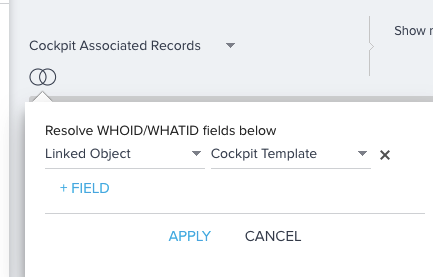
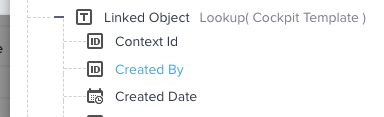
Then, I run the report, and I can see the SP Name with the Template Name.
Hope that helps!
Sign up
If you ever had a profile with us, there's no need to create another one.
Don't worry if your email address has since changed, or you can't remember your login, just let us know at community@gainsight.com and we'll help you get started from where you left.
Else, please continue with the registration below.
Welcome to the Gainsight Community
Enter your E-mail address. We'll send you an e-mail with instructions to reset your password.



