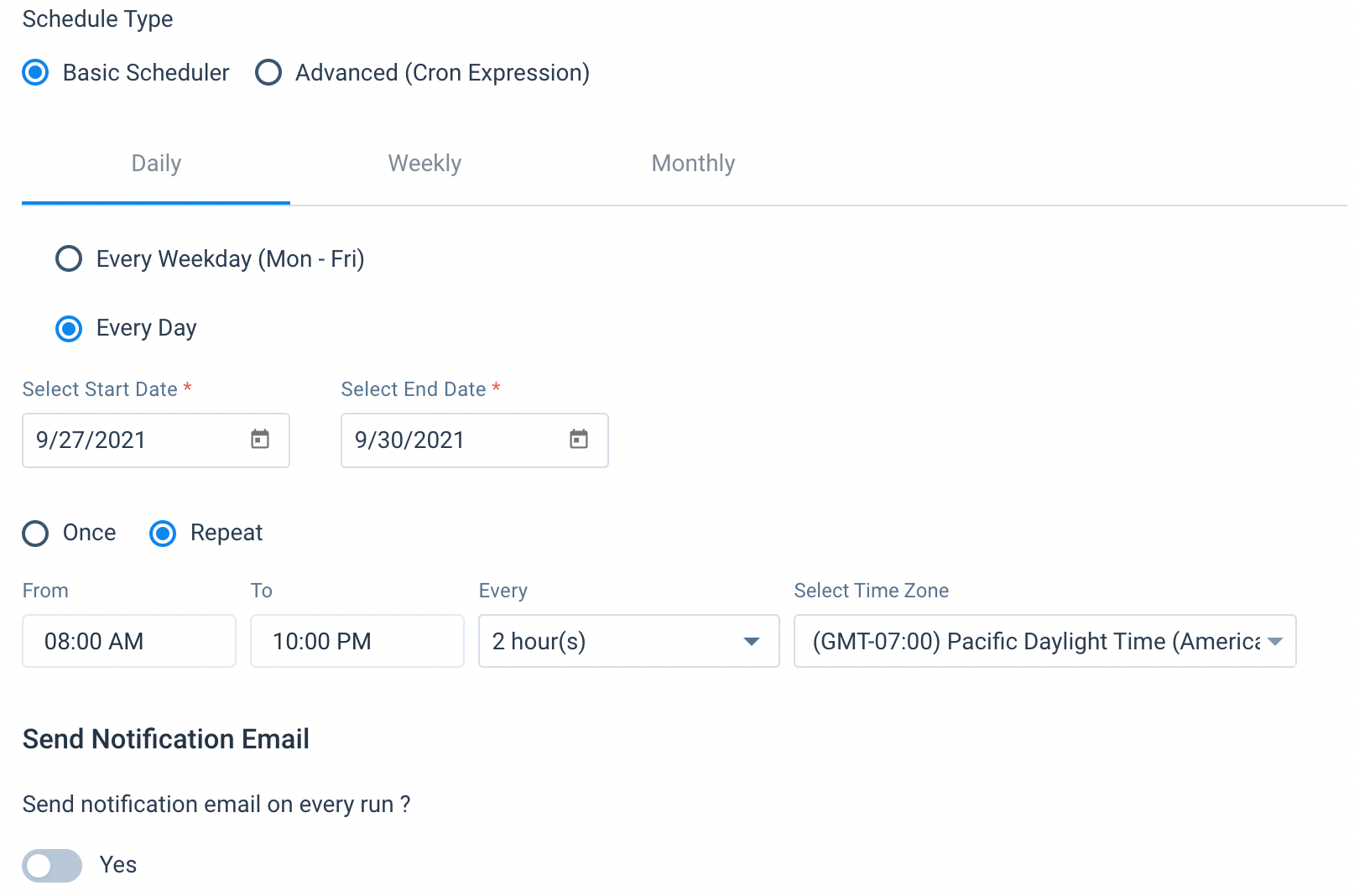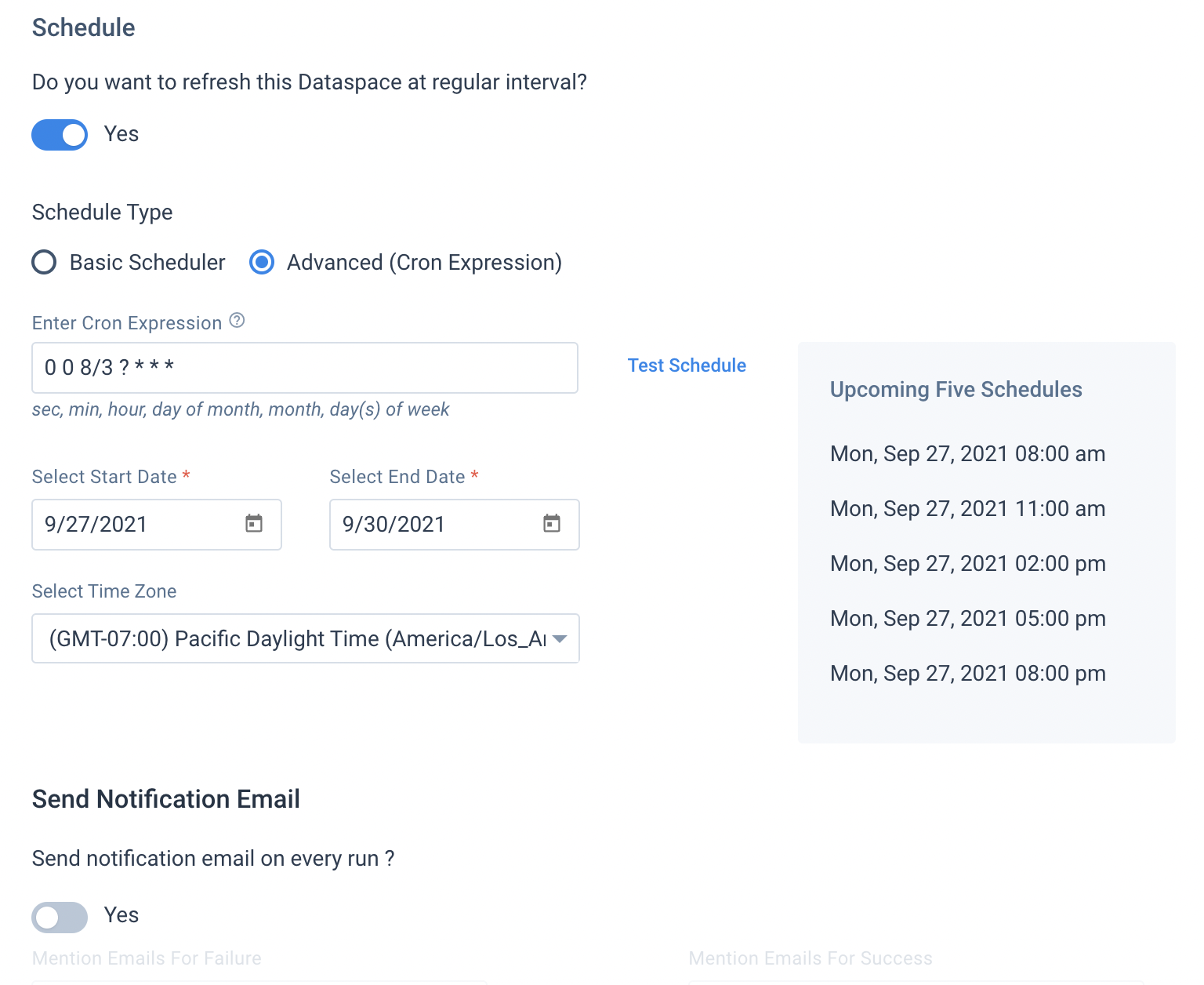Since the release of Data Designer I know some of my customers have been having a hard time coming up with with some quick win use cases to leverage this awesome new feature. Below is a quick win configuration on how you can help your CS team keep track of accounts that might not have a timeline entry. (Steps below)
Step 1: Create a Data Fetch on Company object
- Account Id
- Account Name
- filter = Active
- Add any additional fields you want
Step 2: Create a second data fetch on Activity Timeline
- Account Id
- Account Name
- status = Active
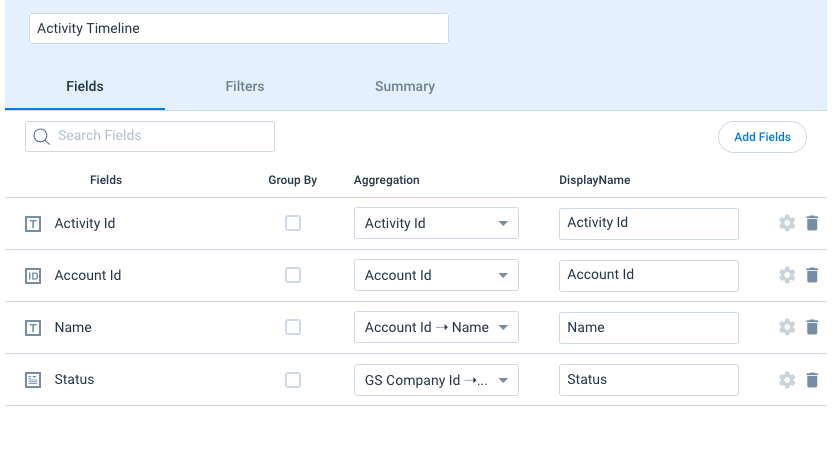
Step 3: Merge (Left Join)
- Account Id as unique Identifier
- Filter = Time Line Activity Id is Null
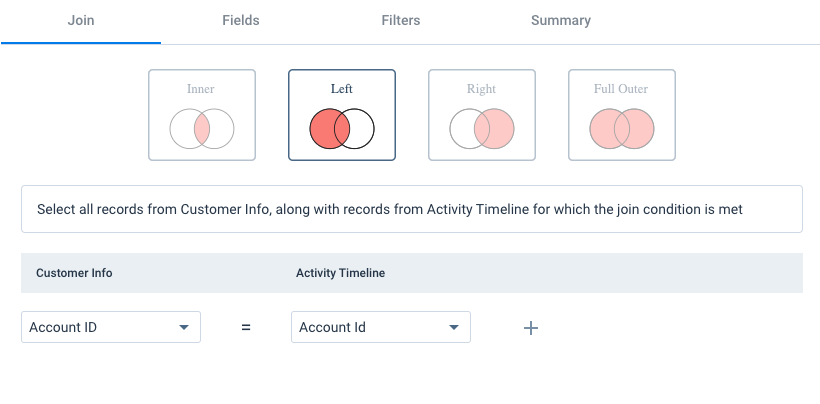
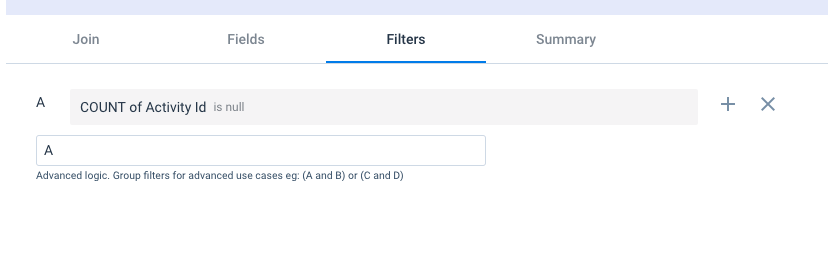
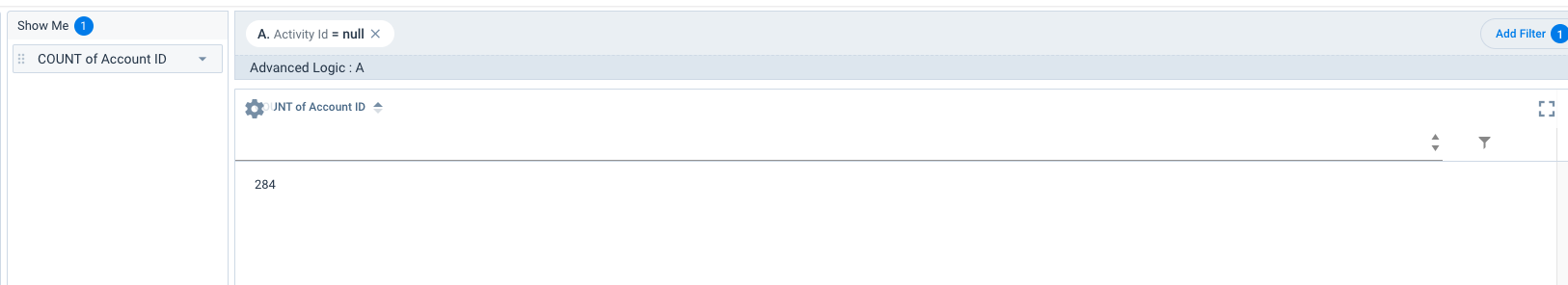
Thank you to Dan Ahrens for help on the configuration and I hope this helps others with a quick win utilizing Data Designer