Is there a way to bulk turn on email notifications for all users, so they have to actively turn it off rather than having to ask each user to go enable it themselves?
Trevor
Is there a way to bulk turn on email notifications for all users, so they have to actively turn it off rather than having to ask each user to go enable it themselves?
Trevor
Best answer by Mdsingh
Hello
Admins can configure auto-subscription for notifications, allowing them to automatically enable email notifications for all internal users. Once enabled, users will need to manually customize or disable these notifications if they choose to do so.
To configure auto-subscription for notifications, follow these steps:
Navigate to Administration > Notifications Settings.
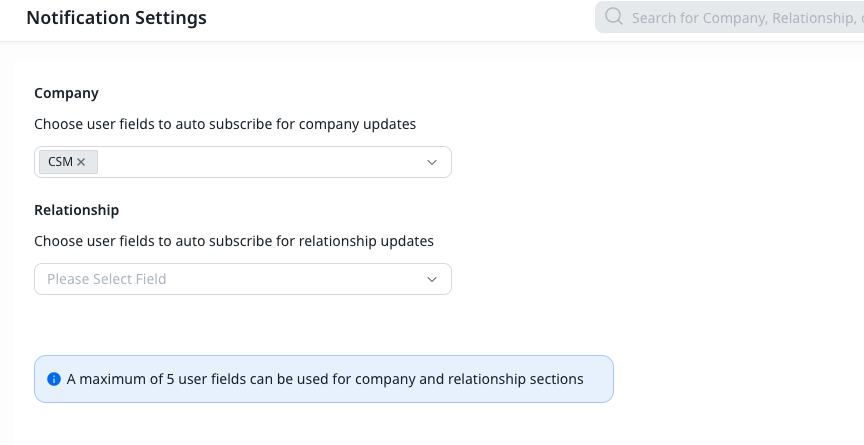
In the Notification Settings page, select the desired user lookup fields from the company or relationship object to determine the users who will automatically receive notifications.
Click + in the Company section to select the desired user lookup in the Company object.
Click + in the Relationship section to select the desired user lookup in the Relationship object.
Click SAVE.
This setup ensures that notifications are automatically turned on for all users, and they will have to manually disable them if they do not wish to receive them.
Thanks,
Mudita Singh
If you ever had a profile with us, there's no need to create another one.
Don't worry if your email address has since changed, or you can't remember your login, just let us know at community@gainsight.com and we'll help you get started from where you left.
Else, please continue with the registration below.
Enter your E-mail address. We'll send you an e-mail with instructions to reset your password.