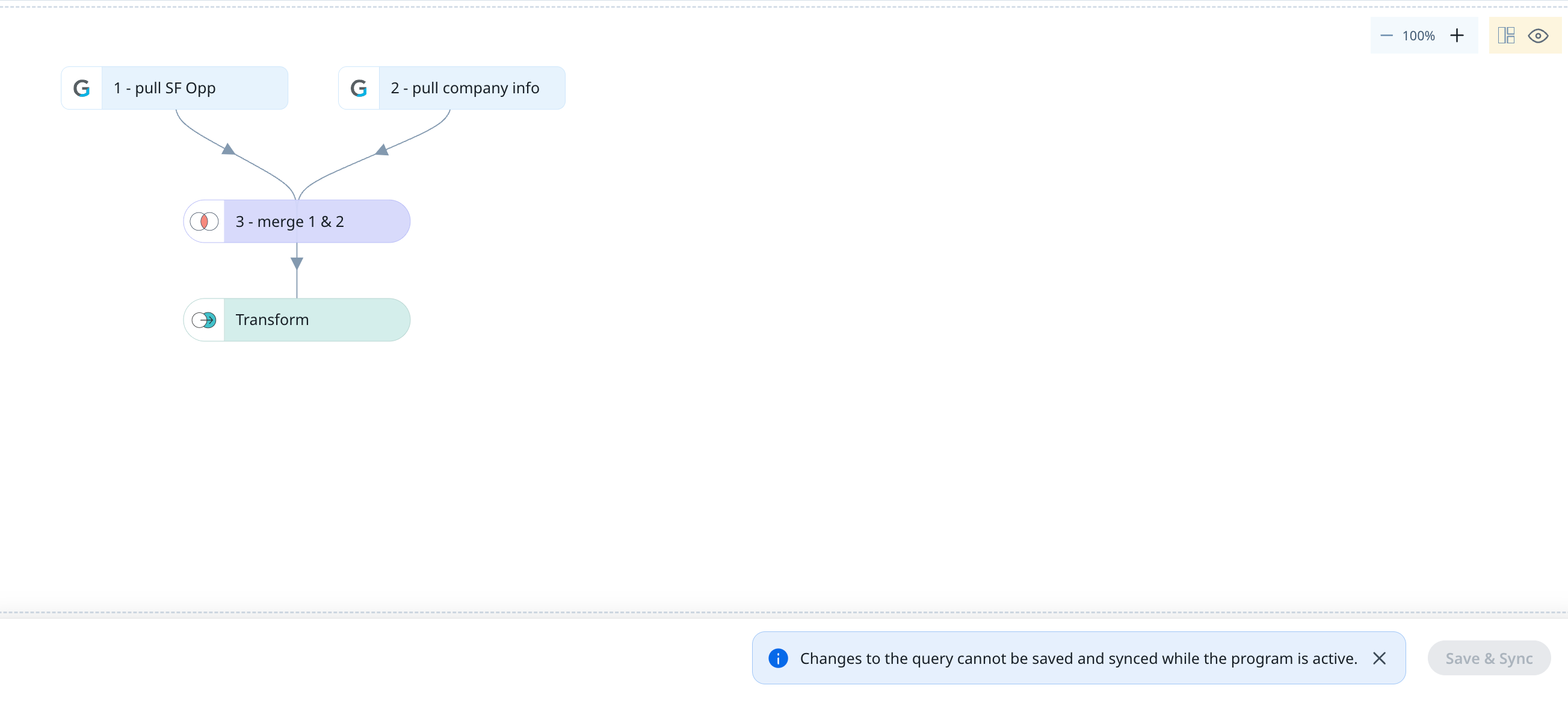I am finding that the new Dynamic JO for Advanced Programs is not syncing properly after I make changes to the Query.
I change the Query, Save and Sync, then review data but I still see values from prior iteration of the query changes and result set that says there is 2630 records. Even if I select Sync All, I do not see a new full replacement sync of the result set.
I end up having to go into Advanced Settings, and changing the Uniqueness criteria, syncing again, then changing the uniqueness back to what it was to get a full reset of the Sync. which results in 1209 records.
Before I enter this as a bug, is there something I am missing on how to force a full replacement sync?