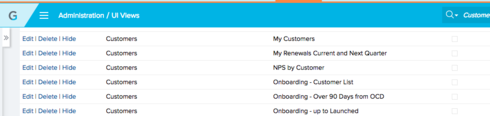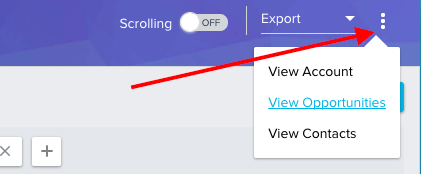I have a requirement to add a column from the Accounts object on the My customer view on the Gainsight Tab.
Under the administration UI Views i do not see My customers view
also, when we click on the customer name - customer 360 view is shown , is there a way to navigate to Accounts tab and load the account on accounts tab of SFDC.
any advise on how i can achieve / edit My customer view will be helpfull
Sign up
If you ever had a profile with us, there's no need to create another one.
Don't worry if your email address has since changed, or you can't remember your login, just let us know at community@gainsight.com and we'll help you get started from where you left.
Else, please continue with the registration below.
Welcome to the Gainsight Community
Enter your E-mail address. We'll send you an e-mail with instructions to reset your password.