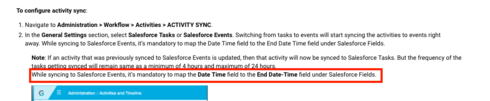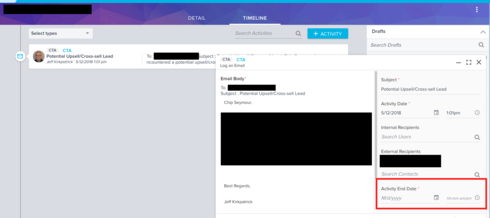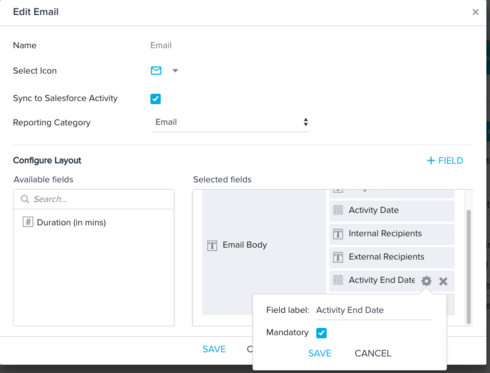Recently Gainsight deployed the ability to make fields on Timeline Activities mandatory. Without this capability, I was previously not able to Sync to Salesforce events because it requires an Activity End Date was not populated.
Per L2 support, any record that was saved without an Activity End Date would cause the sync process to "break."
Now that I can make the Activity End Date field mandatory, manually logged Timeline activities prompt the user to fill out the Activity End Date before logging. Which is great
But...
Email Assist auto-logged activities cause a problem for me because this mandatory field is not populated when logged. I feel like anything that causes a Sync process to break is a bug. I've also opened up a support ticket on this.
The only workaround, I suppose, is to sync everything to Tasks in Salesforce, but that defeats the purpose of what we're trying to do which is to sync CTA Tasks to SF Tasks and sync Timeline Activities to SF Events, in order to keep them distinct from one another.
Sign up
If you ever had a profile with us, there's no need to create another one.
Don't worry if your email address has since changed, or you can't remember your login, just let us know at community@gainsight.com and we'll help you get started from where you left.
Else, please continue with the registration below.
Welcome to the Gainsight Community
Enter your E-mail address. We'll send you an e-mail with instructions to reset your password.