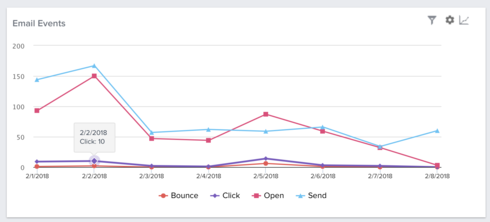Thanks to the Gainsight team for the Analytics of Advanced Outreach! It is super easy to follow and a great quick reference.
However, I have noticed that the "Email Events" section does not have rolling dates. Instead, it shows the first handful of days the AO was going and then stops. You have to click in and modify the settings to get the most recent sends. Here is a screenshot:
That was taken today (February 27th), but you'll note that the right most date is February 8th. It would be nice if this would gradually update for each day that there was activity. This outreach is a daily sync with daily sends. It would be great if it showed 2/26 (the last day it sync'ed as of this writing) as the right most date. I am fine if it still only shows ~7 ish days, but the more recent ones would be nice.
Solved
Email Events section in Analytics of Advanced Outreach doesn't roll dates
Best answer by abhishek_sivaraman
Hi Ben,
We show the default time of past 30 days in this view but you can edit the date period and see for whatever time frame you wish to see.
With regards to showing data points on the graph only for the days the data got synced into the AO is interesting use case which we will explore and get back to you but this is not something we have out of the box available.
Thanks
Abhishek S
We show the default time of past 30 days in this view but you can edit the date period and see for whatever time frame you wish to see.
With regards to showing data points on the graph only for the days the data got synced into the AO is interesting use case which we will explore and get back to you but this is not something we have out of the box available.
Thanks
Abhishek S
Sign up
If you ever had a profile with us, there's no need to create another one.
Don't worry if your email address has since changed, or you can't remember your login, just let us know at community@gainsight.com and we'll help you get started from where you left.
Else, please continue with the registration below.
Welcome to the Gainsight Community
Enter your E-mail address. We'll send you an e-mail with instructions to reset your password.