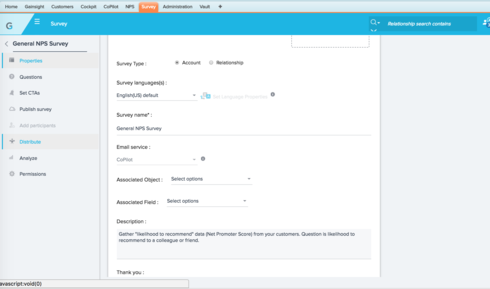Solved
Email template in "publish survey" blank
I'm creating my first NPS survey and needing to send a test to myself. I'm running into after setting up the salesforce survey domain, where "email template" under the "publish survey" section does not have an option for me. Where can I use a template or what's the best practice? This is blocking me from publishing my survey.
Best answer by lila_meyer
Hi Tony,
When you use CoPilot as your delivery service, the survey will be sent to contacts identified in CoPilot > Power Lists (they are not added through Surveys > Distribute).
When you use CoPilot as your delivery service, the survey will be sent to contacts identified in CoPilot > Power Lists (they are not added through Surveys > Distribute).
Sign up
If you ever had a profile with us, there's no need to create another one.
Don't worry if your email address has since changed, or you can't remember your login, just let us know at community@gainsight.com and we'll help you get started from where you left.
Else, please continue with the registration below.
Welcome to the Gainsight Community
Enter your E-mail address. We'll send you an e-mail with instructions to reset your password.